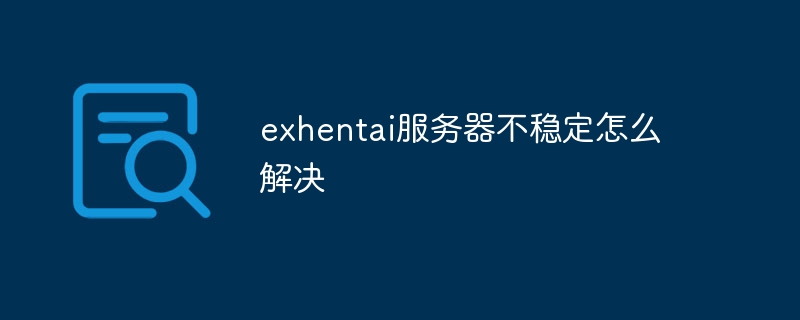一、前言
研究了好久,终于完成了hoppscotch本地一键部署,并支持https。hoppscotch的介绍这里就不做过多描述,网络上非常多,这里先放几张使用效果
1、api界面
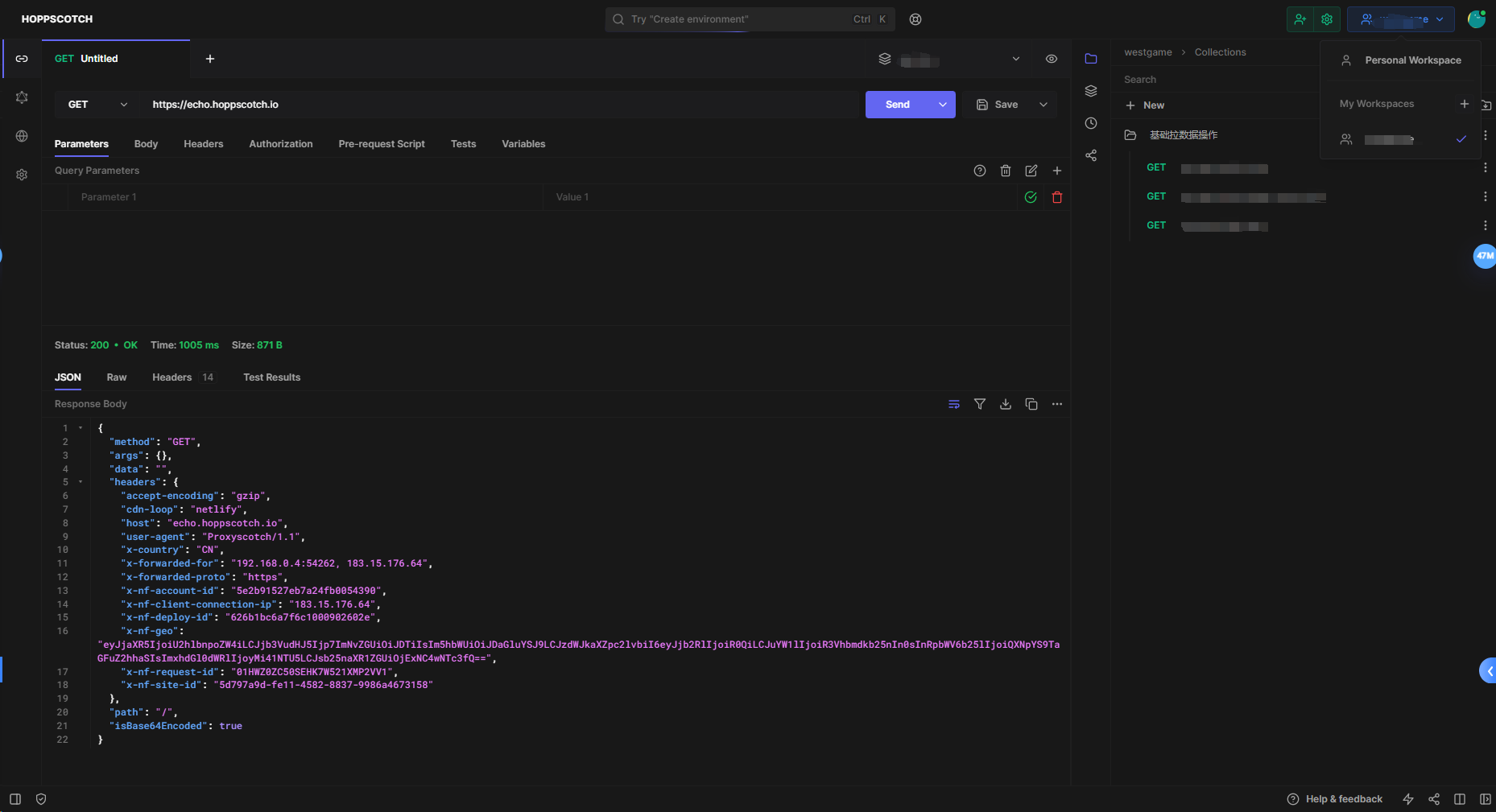
2、管理界面
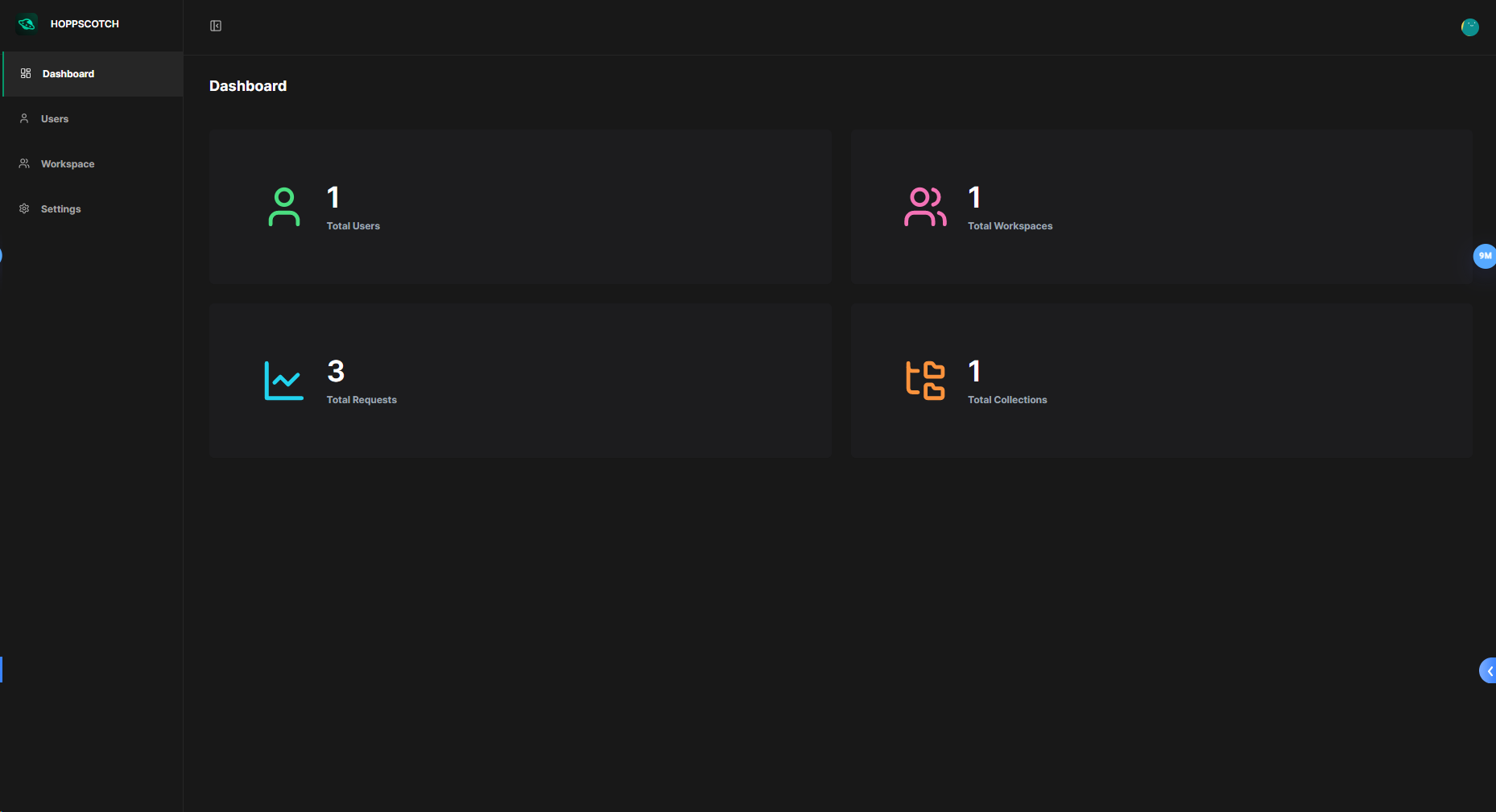
2、部署效果:
a.使用脚本,./create_and_start.sh(后面会提供),需要传入本机ip(能访问到的),可用的smtp url(建议使用qq邮箱,免费),邮箱名(用于邮件登录时,发送邮件用的发件者,和smtp url对应上)
b.docker会自动部署 postgres(数据库),hoppscotch(此api工具),nginx(代理,支持https需要)
二、一键部署相关配置
1、hoppscotch配置,hoppscotch.env
a.准备好配置文件如下,以下为拿官方配置改造出来的
b.本文提供的方式只支持邮箱登录,如果要其它方式,可自行修改hoppscotch.env。具体可参考官方文档。如只需要邮箱登录,可直接使用本文提供的此配置。
1 #-----------------------Backend Config------------------------------# 2 # Prisma Config 3 DATABASE_URL=postgresql://hoppscotch:hoppscotch@postgres:5432/hoppscotch 4 5 # Auth Tokens Config 6 JWT_SECRET=secret1233 7 TOKEN_SALT_COMPLEXITY=30 8 MAGIC_LINK_TOKEN_VALIDITY=30 9 REFRESH_TOKEN_VALIDITY=604800000 10 ACCESS_TOKEN_VALIDITY=604800000 11 # SESSION_SECRET='add some secret here' 12 SESSION_SECRET=some_secret 13 14 # Hoppscotch App Domain Config 15 REDIRECT_URL=https://__SELF_HOST_IP__ 16 WHITELISTED_ORIGINS=https://__SELF_HOST_IP__,https://__SELF_HOST_IP__/admin,https://__SELF_HOST_IP__/backend 17 VITE_ALLOWED_AUTH_PROVIDERS=EMAIL 18 19 # Google Auth Config 20 GOOGLE_CLIENT_ID="" 21 GOOGLE_CLIENT_SECRET="" 22 GOOGLE_CALLBACK_URL="" 23 GOOGLE_SCOPE="" 24 25 # Github Auth Config 26 GITHUB_CLIENT_ID="" 27 GITHUB_CLIENT_SECRET="" 28 GITHUB_CALLBACK_URL="" 29 GITHUB_SCOPE="" 30 31 # Microsoft Auth Config 32 MICROSOFT_CLIENT_ID="" 33 MICROSOFT_CLIENT_SECRET="" 34 MICROSOFT_CALLBACK_URL="" 35 MICROSOFT_SCOPE="" 36 MICROSOFT_TENANT="" 37 38 # Mailer config 39 MAILER_SMTP_URL=__MY_SMTP_URL__ 40 MAILER_ADDRESS_FROM=__MY_SMTP_USER__ 41 42 # Rate Limit Config 43 RATE_LIMIT_TTL=60 # In seconds 44 RATE_LIMIT_MAX=100 # Max requests per IP 45 46 47 #-----------------------Frontend Config------------------------------# 48 49 50 # Base URLs 51 VITE_BASE_URL=https://__SELF_HOST_IP__ 52 VITE_SHORTCODE_BASE_URL=https://__SELF_HOST_IP__ 53 VITE_ADMIN_URL=https://__SELF_HOST_IP__/admin 54 55 # Backend URLs 56 VITE_BACKEND_GQL_URL=https://__SELF_HOST_IP__/backend/graphql 57 VITE_BACKEND_WS_URL=wss://__SELF_HOST_IP__/backend/graphql 58 VITE_BACKEND_API_URL=https://__SELF_HOST_IP__/backend/v1 59 60 # Terms Of Service And Privacy Policy Links (Optional) 61 VITE_APP_TOS_LINK=https://docs.hoppscotch.io/support/terms 62 VITE_APP_PRIVACY_POLICY_LINK=https://docs.hoppscotch.io/support/privacy 63 64 # Set to `true` for subpath based access 65 ENABLE_SUBPATH_BASED_ACCESS=true
2、nginx配置,default.conf
a.支持https,必须使用https,否则登录功能将不正常,这将导致无法使用团队空间,数据也无法落表
1 map $http_upgrade $connection_upgrade { 2 default upgrade; 3 '' close; 4 } 5 6 server { 7 listen 443 ssl; 8 server_name __SELF_HOST_IP__; 9 10 ssl_certificate /etc/nginx/ssl/certificate.crt; 11 ssl_certificate_key /etc/nginx/ssl/private.key; 12 13 location / { 14 proxy_set_header Upgrade $http_upgrade; 15 proxy_set_header Connection $connection_upgrade; 16 17 proxy_pass http://hoppscotch:80; 18 proxy_set_header Host $host; 19 proxy_set_header X-Real-IP $remote_addr; 20 proxy_set_header X-Forwarded-For $proxy_add_x_forwarded_for; 21 proxy_set_header X-Forwarded-Proto $scheme; 22 23 proxy_read_timeout 86400; 24 } 25 location /admin { 26 proxy_set_header Upgrade $http_upgrade; 27 proxy_set_header Connection $connection_upgrade; 28 29 proxy_pass http://hoppscotch:80/admin; 30 proxy_set_header Host $host; 31 proxy_set_header X-Real-IP $remote_addr; 32 proxy_set_header X-Forwarded-For $proxy_add_x_forwarded_for; 33 proxy_set_header X-Forwarded-Proto $scheme; 34 35 proxy_read_timeout 86400; 36 } 37 location /backend { 38 proxy_set_header Upgrade $http_upgrade; 39 proxy_set_header Connection $connection_upgrade; 40 41 proxy_pass http://hoppscotch:80/backend; 42 proxy_set_header Host $host; 43 proxy_set_header X-Real-IP $remote_addr; 44 proxy_set_header X-Forwarded-For $proxy_add_x_forwarded_for; 45 proxy_set_header X-Forwarded-Proto $scheme; 46 47 proxy_read_timeout 86400; 48 } 49 location /proxy { 50 proxy_pass http://hoppscotch-proxy:9159; 51 proxy_set_header Host $host; 52 proxy_set_header X-Real-IP $remote_addr; 53 proxy_set_header X-Forwarded-For $proxy_add_x_forwarded_for; 54 proxy_set_header X-Forwarded-Proto $scheme; 55 } 56 }
3、docker-compose.yaml
a.注意确认各service配置中,与本地路径有关的配置是否都与自己的一致,也可直接使用此配置,并根据下文提到的路径要求上传文件
1 services: 2 postgres: 3 image: postgres:latest 4 volumes: 5 - ./data/postgres_data:/data/hoppscotch/postgresql/data 6 environment: 7 POSTGRES_DB: hoppscotch 8 POSTGRES_USER: hoppscotch 9 POSTGRES_PASSWORD: hoppscotch 10 networks: 11 - hoppscotch-network 12 13 hoppscotch-migrate: 14 image: hoppscotch/hoppscotch:latest 15 env_file: 16 - ./data/hoppscotch/hoppscotch.env 17 entrypoint: sh 18 depends_on: 19 - postgres 20 networks: 21 - hoppscotch-network 22 volumes: 23 - ./data/share_dir:/share_dir 24 restart: no 25 command: -c "pnpx prisma migrate deploy" 26 27 hoppscotch: 28 image: hoppscotch/hoppscotch:latest 29 ports: 30 - "8080:80" 31 env_file: 32 - ./data/hoppscotch/hoppscotch.env 33 depends_on: 34 hoppscotch-migrate: 35 condition: service_completed_successfully 36 networks: 37 - hoppscotch-network 38 restart: unless-stopped 39 40 nginx: 41 image: nginx:latest 42 ports: 43 - "443:443" 44 volumes: 45 - ./data/nginx/conf:/etc/nginx/conf.d 46 - ./data/nginx/ssl:/etc/nginx/ssl 47 depends_on: 48 - hoppscotch 49 networks: 50 - hoppscotch-network 51 52 hoppscotch-proxy: 53 image: hoppscotch/proxyscotch 54 ports: 55 - "9159:9159" 56 depends_on: 57 - hoppscotch 58 networks: 59 - hoppscotch-network 60 61 networks: 62 hoppscotch-network: 63 driver: bridge 64 name: hoppscotch-network
三、一键部署脚本
1、安装脚本 create_and_start.sh
a.注意本文提供的方式为使用本机ip,需要外部传入smtp相关信息
1 #!/bin/bash 2 3 if [ $# != 3 ] 4 then 5 echo "$0 hostname(ip) smtp_url smtp_user" 6 exit -1 7 fi 8 9 self_host_ip=$1 10 smtp_url=$2 11 smtp_user=$3 12 13 mkdir -p data/nginx/conf data/nginx/ssl data/hoppscotch/conf 14 sed "s/__SELF_HOST_IP__/${self_host_ip}/g" conf/nginx/default.conf > data/nginx/conf/default.conf 15 ./gen_key.sh ${self_host_ip} "data/nginx/ssl" 16 17 sed "s/__SELF_HOST_IP__/${self_host_ip}/g" conf/hoppscotch/hoppscotch.env | sed "s#__MY_SMTP_URL__#${smtp_url}#g" | sed "s#__MY_SMTP_USER__#${smtp_user}#g" > data/hoppscotch/hoppscotch.env 18 19 sudo docker compose up -d
2、卸载脚本 delete.sh
1 #!/bin/bash 2 3 sudo docker compose down 4 5 if [ -d data ] 6 then 7 sudo rm data -r 8 fi
3、ssl证书生成脚本 ./gen_key.sh
1 #!/bin/bash 2 3 if [ $# != 2 ] 4 then 5 echo "$0 self_host_ip target_dir" 6 exit -1 7 fi 8 9 self_host_ip=$1 10 target_dir=$2 11 12 openssl genrsa -out ${target_dir}/private.key 2048 13 openssl req -new -key ${target_dir}/private.key -out ${target_dir}/private.csr -subj "/CN=${self_host_ip}" 14 openssl x509 -req -days 365 -in ${target_dir}/private.csr -signkey ${target_dir}/private.key -out ${target_dir}/certificate.crt -extfile <(printf "subjectAltName=IP:${self_host_ip}")
四、整体目录结构
1 root_folder 2 | 3 |-- conf 4 | |-- hoppscotch 5 | | | 6 | | \--hoppscotch.env 7 | | 8 | \-- nginx 9 | | 10 | \--default.conf 11 | 12 |--gen_key.sh 13 |--docker-compose.yaml 14 |--create_and_start.sh 15 \--delete.sh
五、安装
1、调用 create_and_start.sh
2、修改页面配置

六、使用
1、api接口url: https://${IP}
2、管理界面url:https://${IP}/admin
七、数据查看
在机器中,可使用以下命令进入postgres数据库
docker exec -it docker_compose-postgres-1 psql -U hoppscotch
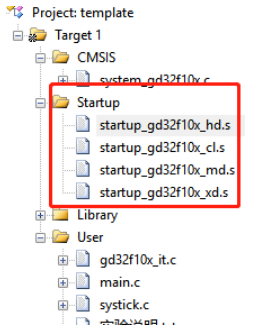
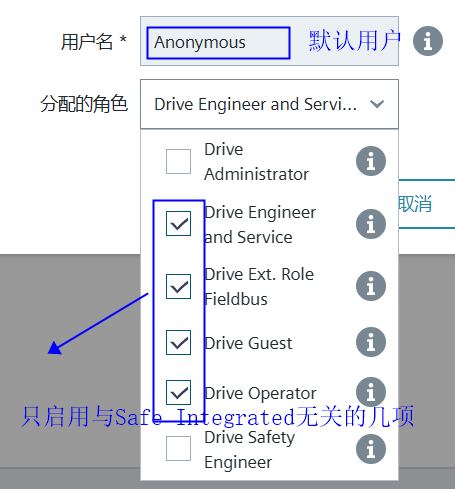

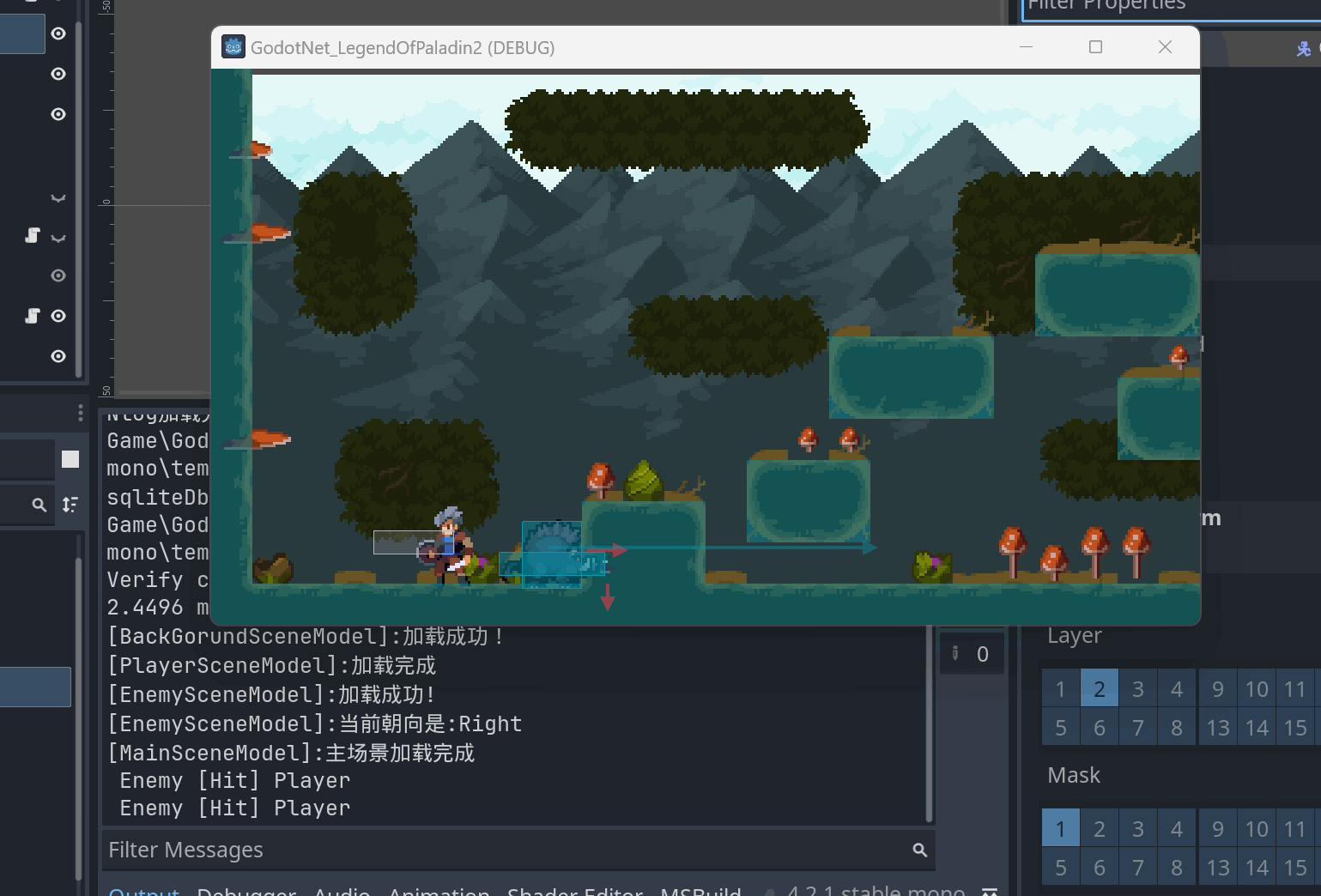
![[MDP.AspNetCore] 實作OAuth協定SSO Server/Client專案範例](https://img2024.cnblogs.com/blog/338864/202405/338864-20240503184110180-1175926493.png)