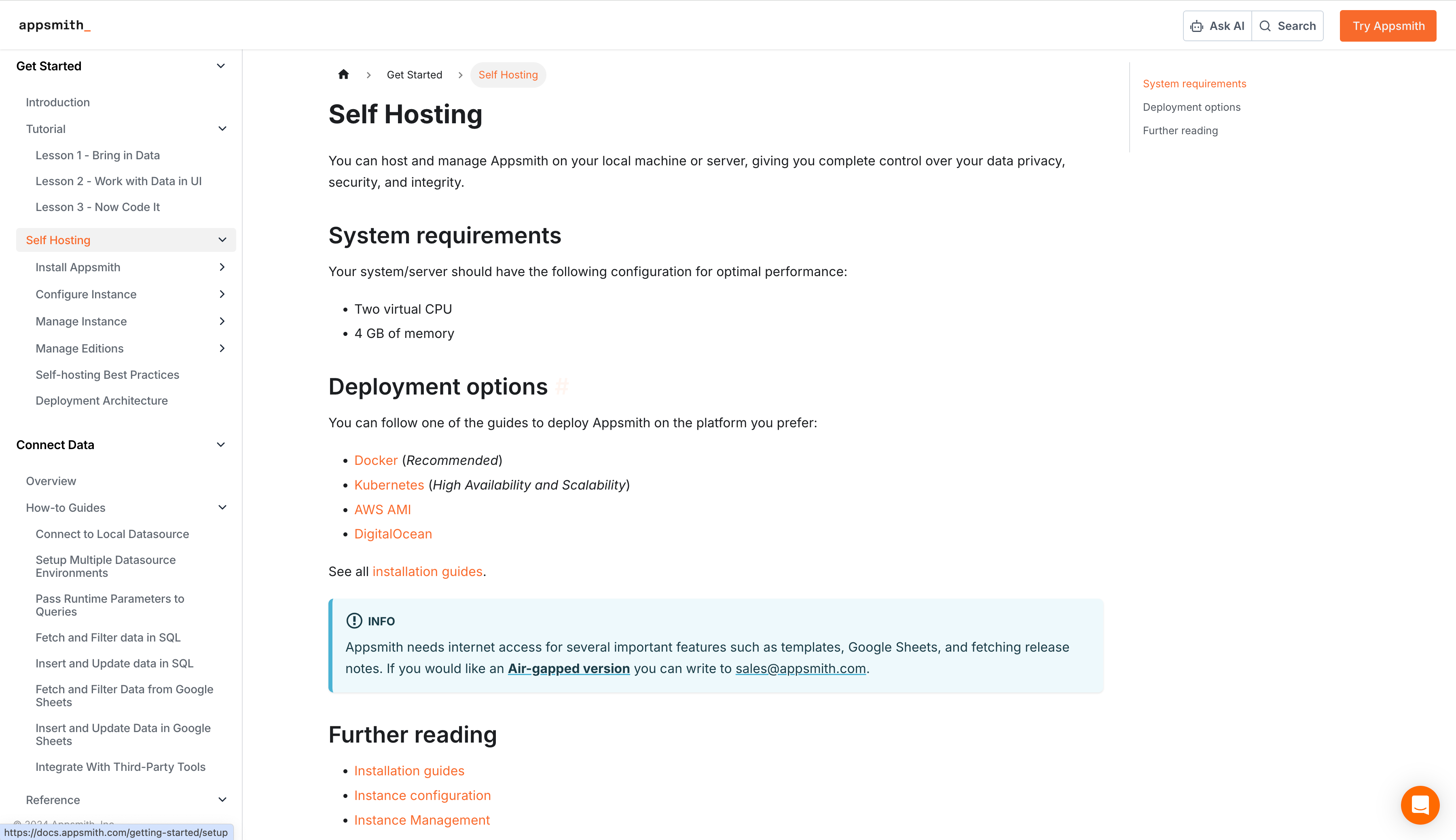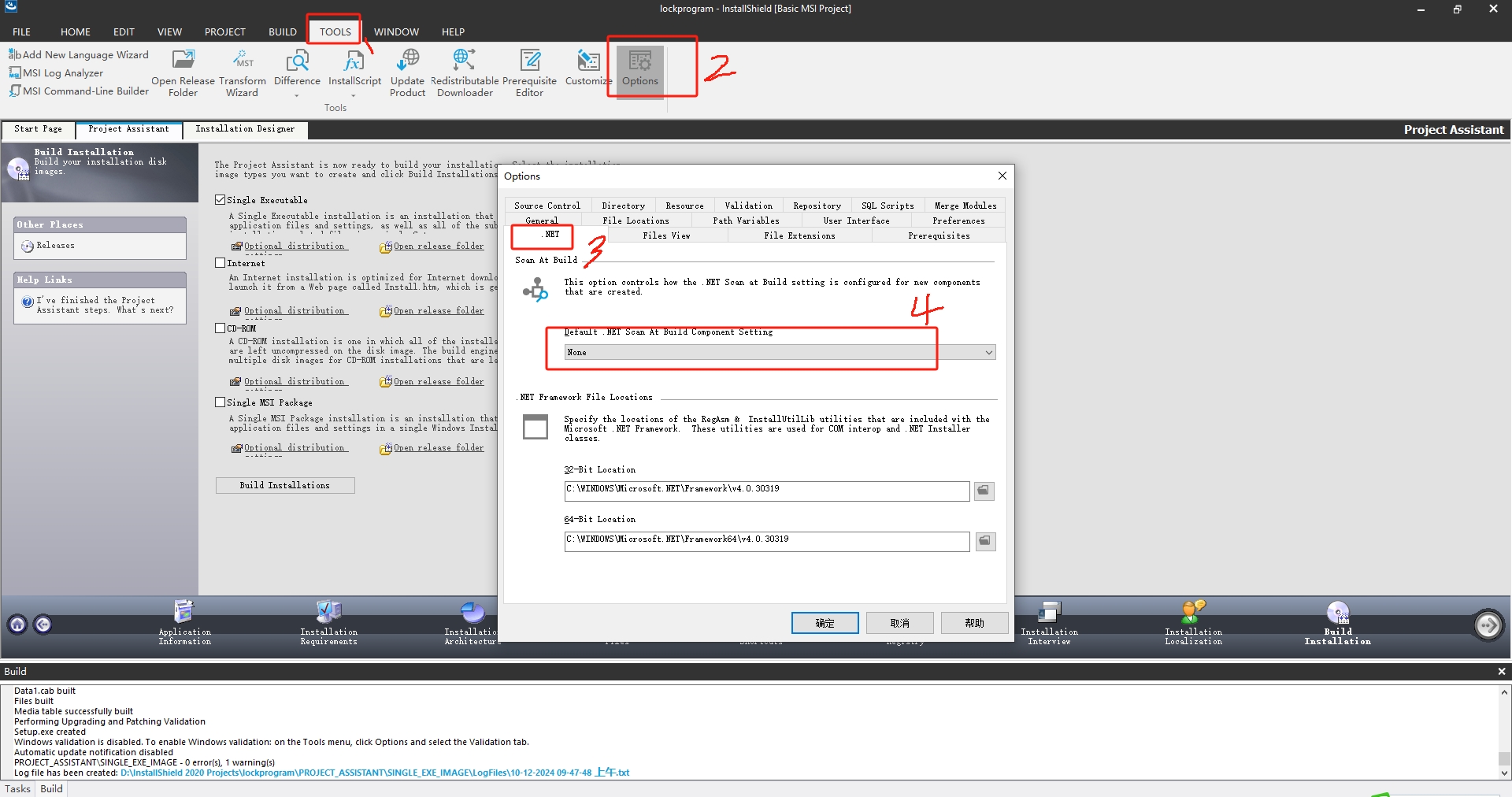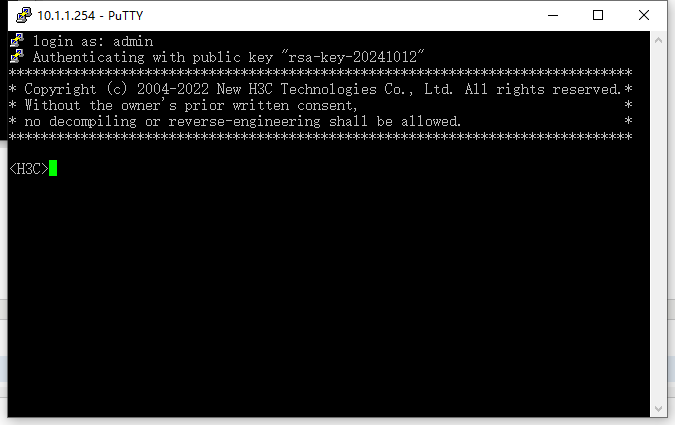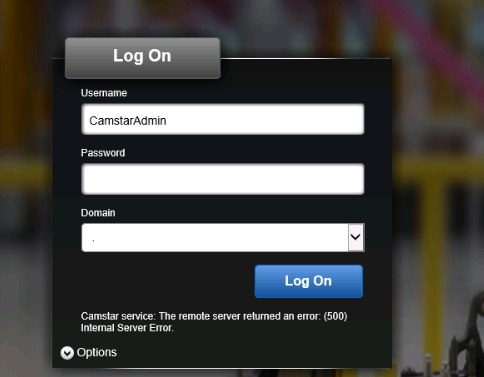1 概述: SpringBoot PropertyMapper
简介
PropertyMapper是Spring提供的一个工具类,主要用于重新赋值,转换等操作
- 位于:
org.springframework.boot.context.properties.PropertyMapper
2 应用场景
场景 :2个异构数据对象的转换
- 在实际工作中,经常会遇到将数据库的实体类 Entity 转成 DTO 类的操作。通常的方法:
- 手工方法:我们有可以将属性一个个
get出来,再set进去。但经常涉及到判空、数据类型的转换等简单的逻辑处理,容易留下一大堆 IF ELSE 的臃肿代码。
- 第三方工具:用
BeanUtils工具类 将对应类型的属性一个个copy进去。
- 现在还可以尝试使用 SpringBoot 的 PropertyMapper 来做数据对象的转换
案例1:SpringBoot 的 RabbitTemplateConfiguration
- SpringBoot 官方模块
spring-boot-starter-amqp中RabbitTemplate的配置实现
org.springframework.boot.autoconfigure.amqp.RabbitAutoConfiguration.RabbitTemplateConfiguration
@Bean
@ConditionalOnSingleCandidate(ConnectionFactory.class)
@ConditionalOnMissingBean(RabbitOperations.class)
public RabbitTemplate rabbitTemplate(RabbitProperties properties,ObjectProvider<MessageConverter> messageConverter,ObjectProvider<RabbitRetryTemplateCustomizer> retryTemplateCustomizers,ConnectionFactory connectionFactory) {PropertyMapper map = PropertyMapper.get();RabbitTemplate template = new RabbitTemplate(connectionFactory);messageConverter.ifUnique(template::setMessageConverter);template.setMandatory(determineMandatoryFlag(properties));RabbitProperties.Template templateProperties = properties.getTemplate();if (templateProperties.getRetry().isEnabled()) {template.setRetryTemplate(new RetryTemplateFactory(retryTemplateCustomizers.orderedStream().collect(Collectors.toList())).createRetryTemplate(templateProperties.getRetry(),RabbitRetryTemplateCustomizer.Target.SENDER));}map.from(templateProperties::getReceiveTimeout).whenNonNull().as(Duration::toMillis).to(template::setReceiveTimeout);map.from(templateProperties::getReplyTimeout).whenNonNull().as(Duration::toMillis).to(template::setReplyTimeout);map.from(templateProperties::getExchange).to(template::setExchange);map.from(templateProperties::getRoutingKey).to(template::setRoutingKey);map.from(templateProperties::getDefaultReceiveQueue).whenNonNull().to(template::setDefaultReceiveQueue);return template;
}
案例2:基于 Http11NioProtocol、WebServerFactoryCustomizer 、自定义配置实体,实现 自定义 SpringBoot 的 Tomcat Server 配置
TomcatEmbedServerProperties : 应用程序的自定义配置实体
//import org.springframework.boot.context.properties.ConfigurationProperties;
//import org.springframework.context.annotation.ComponentScan;
//import org.springframework.context.annotation.Configuration;/*** @create-time 2023/4/11* @description ...*/
//@ComponentScan
//@Configuration
//@ConfigurationProperties(
// prefix="service-config.tomcat-server"
// , ignoreUnknownFields = true
//)
public class TomcatEmbedServerProperties { //应用程序的自定义配置实体private Integer port;private Integer minSpareThreads;private Integer maxThreads;private Integer acceptCount;private Integer maxConnections;private Integer maxKeepAliveRequests;private Integer keepAliveTimeout;private Integer connectionTimeout;public TomcatEmbedServerProperties(Integer port, Integer minSpareThreads, Integer maxThreads, Integer acceptCount, Integer maxConnections, Integer maxKeepAliveRequests, Integer keepAliveTimeout, Integer connectionTimeout) {this.port = port;this.minSpareThreads = minSpareThreads;this.maxThreads = maxThreads;this.acceptCount = acceptCount;this.maxConnections = maxConnections;this.maxKeepAliveRequests = maxKeepAliveRequests;this.keepAliveTimeout = keepAliveTimeout;this.connectionTimeout = connectionTimeout;}public TomcatEmbedServerProperties() {}public Integer getPort() {return port;}public void setPort(Integer port) {this.port = port;}public Integer getMinSpareThreads() {return minSpareThreads;}public void setMinSpareThreads(Integer minSpareThreads) {this.minSpareThreads = minSpareThreads;}public Integer getMaxThreads() {return maxThreads;}public void setMaxThreads(Integer maxThreads) {this.maxThreads = maxThreads;}public Integer getAcceptCount() {return acceptCount;}public void setAcceptCount(Integer acceptCount) {this.acceptCount = acceptCount;}public Integer getMaxConnections() {return maxConnections;}public void setMaxConnections(Integer maxConnections) {this.maxConnections = maxConnections;}public Integer getMaxKeepAliveRequests() {return maxKeepAliveRequests;}public void setMaxKeepAliveRequests(Integer maxKeepAliveRequests) {this.maxKeepAliveRequests = maxKeepAliveRequests;}public Integer getKeepAliveTimeout() {return keepAliveTimeout;}public void setKeepAliveTimeout(Integer keepAliveTimeout) {this.keepAliveTimeout = keepAliveTimeout;}public Integer getConnectionTimeout() {return connectionTimeout;}public void setConnectionTimeout(Integer connectionTimeout) {this.connectionTimeout = connectionTimeout;}private static boolean isPositive(int value) {return value > 0;}@Overridepublic String toString() {return "TomcatEmbedServerProperties{" +"port=" + port +", minSpareThreads=" + minSpareThreads +", maxThreads=" + maxThreads +", acceptCount=" + acceptCount +", maxConnections=" + maxConnections +", maxKeepAliveRequests=" + maxKeepAliveRequests +", keepAliveTimeout=" + keepAliveTimeout +", connectionTimeout=" + connectionTimeout +'}';}
}
WebServerConfiguration : 应用程序的自定义 Tomcat Server 配置 Bean
package xx.xx.biz.common.configuration;import xx.xx.common.dto.serviceconfig.TomcatEmbedServerProperties;
import org.apache.catalina.Context;
import org.apache.catalina.connector.Connector;
import org.apache.catalina.startup.Tomcat;
import org.apache.coyote.UpgradeProtocol;
import org.apache.coyote.http11.Http11NioProtocol;
import org.apache.tomcat.util.descriptor.web.SecurityCollection;
import org.apache.tomcat.util.descriptor.web.SecurityConstraint;
import org.slf4j.Logger;
import org.slf4j.LoggerFactory;
import org.springframework.beans.factory.annotation.Autowired;
import org.springframework.beans.factory.annotation.Value;
import org.springframework.boot.autoconfigure.condition.ConditionalOnClass;
import org.springframework.boot.autoconfigure.web.ServerProperties;
import org.springframework.boot.autoconfigure.web.embedded.TomcatWebServerFactoryCustomizer;
import org.springframework.boot.autoconfigure.web.servlet.TomcatServletWebServerFactoryCustomizer;
import org.springframework.boot.context.properties.PropertyMapper;
import org.springframework.boot.web.embedded.tomcat.TomcatConnectorCustomizer;
import org.springframework.boot.web.embedded.tomcat.TomcatServletWebServerFactory;
import org.springframework.boot.web.server.ConfigurableWebServerFactory;
import org.springframework.boot.web.server.WebServerFactory;
import org.springframework.boot.web.server.WebServerFactoryCustomizer;
import org.springframework.context.annotation.Bean;
import org.springframework.context.annotation.Configuration;
import org.springframework.core.env.Environment;
import org.springframework.stereotype.Component;import javax.servlet.ServletException;/*** @create-time 2023/4/3 * @description 内嵌tomcat* [1] 在 spring-configuration-metadata.json 文件中相关tomcat配置* server.tomcat.accept-count: 等待队列长度,默认100* server.tomcat.max-connections: 最大可连接数,默认10000* server.tomcat.max-threads: 最大工作线程数,默认200* server.tomcat.min-spare-threads: 最小工作线程数,默认10* server.tomcat.accesslog.enabled=true 开启access日志* server.tomcat.accesslog.directory=/var/www//tomcat 日志存放的路径* server.tomcat.accesslog.pattern=%h %l %u %t "%r" %s %b %D 日志格式为:请求的host主机地址,时间,方式,路径,协议,状态,返回字节数,处理时间** 注意:默认配置下,连接数超过 10000 后出现拒接连接情况;触发的请求超过 200+100 后拒绝* [2] 定制内嵌 tomcat 开发* 相关参数:* keepAliveTimeOut :多少毫秒后不响应的断开keepalive* maxKeepAliveRequests :多少次请求后keepalive断开失效* keepAlive 简介:参考这里* 优点:* Keep-Alive 功能使客户端到服务器端的连接持续有效,当出现对服务器的后继请求时,Keep-Alive功能避免了建立或者重新建立连接。* 长连接能够保证服务器和客户端的socket能够高效利用,减少握手等额外的开销。* 缺点:* 但是对于负担较重的网站来说,这里存在另外一个问题:* 虽然为客户保留打开的连接有一定的好处,但它同样影响了性能,因为在处理暂停期间,本来可以释放的资源仍旧被占用。* 当Web服务器和应用服务器在同一台机器上运行时,Keep-Alive功能对资源利用的影响尤其突出。* @reference-doc* [1] springboot内嵌tomcat优化 - 博客园 - https://www.cnblogs.com/hjwucc/p/11425306.html* [2] 我可以为 Spring Boot 的嵌入式 tomcat 启用 tomcat 管理器应用程序吗? - IT1352 - https://www.it1352.com/2405633.html* [3] Tomcat卷三:Jasper引擎 - CSDN - https://blog.csdn.net/m0_53157173/article/details/123131713* [4] Spring Boot 最佳实践(二)集成Jsp与生产环境部署 - 51CTO - https://blog.51cto.com/vipstone/5408719* [5] 嵌入式 Tomcat (Embedded Tomcat) - 博客园 - https://www.cnblogs.com/develon/p/11602969.html** [6] 【Java基础】-- isAssignableFrom的用法详细解析 - 腾讯云 - https://cloud.tencent.com/developer/article/1754376* [7] The HTTP Connector - Apache Tomcat(9) - https://tomcat.apache.org/tomcat-9.0-doc/config/http.html* [8] HTTP/1.1与HTTP/1.0的区别 - CSDN - https://blog.csdn.net/qq_25827845/article/details/80127198*/@Configuration
public class WebServerConfiguration {private static final Logger logger = LoggerFactory.getLogger(WebServerConfiguration.class);// 在某配置类中添加如下内容// 监听的http请求的端口,需要在application配置中添加http.port=端口号 如 80
// @Value("${http.port}")
// Integer httpPort;//正常启用的https端口 如 443
// @Value("${server.port}")
// Integer httpsPort;@AutowiredEnvironment environment;@AutowiredServerProperties serverProperties;@AutowiredTomcatEmbedServerProperties tomcatServerProperties;//应用程序的 自定义 Tomcat Server 配置实体// @Bean
// public TomcatWebServerFactoryCustomizer tomcatWebServerFactoryCustomizer(Environment environment, ServerProperties serverProperties) {
// return new TomcatWebServerFactoryCustomizer(environment, serverProperties);
// }@Beanpublic WebServerFactoryCustomizer<ConfigurableWebServerFactory> webServerFactoryCustomizer() {return new WebServerFactoryCustomizer() {@Overridepublic void customize(WebServerFactory factory) {//使用工厂类定制 tomcat connectorTomcatServletWebServerFactory webServerFactory = ((TomcatServletWebServerFactory)factory);//webServerFactory.addContextCustomizers((context -> {// context.addWelcomeFile("/index.html");// // 使用 Tomcat 的 LegacyCookieProcessor 处理器// context.setCookieProcessor(new LegacyCookieProcessor())//}));//TomcatServletWebServerFactoryCustomizer tomcatServletWebServerFactoryCustomizer = new TomcatServletWebServerFactoryCustomizer(serverProperties);//tomcatServletWebServerFactoryCustomizer.customize(webServerFactory);//int order = tomcatServletWebServerFactoryCustomizer.getOrder();TomcatConnectorCustomizer tomcatConnectorCustomizer = new TomcatConnectorCustomizer() {@Overridepublic void customize(Connector connector) {Http11NioProtocol protocol = (Http11NioProtocol) connector.getProtocolHandler();PropertyMapper propertyMapper = PropertyMapper.get();//protocol.setPort(tomcatServerProperties.getPort());propertyMapper.from(tomcatServerProperties::getPort).whenNonNull().to(protocol::setPort);/** Tomcat 9.0.46 默认配置 **//*** @param 最小备用线程数* @defaultValue 10* tomcat启动时的初始化的线程数*///protocol.setMinSpareThreads(10);propertyMapper.from(tomcatServerProperties::getMinSpareThreads).whenNonNull().to(protocol::setMinSpareThreads);/*** @param 最大线程数* @defaultValue 200* Tomcat可创建的最大的线程数,每一个线程处理一个请求* 超过这个请求数后,客户端请求只能排队,等有线程释放才能处理* 可以在服务器 CPU 核心数的 200~250 倍之间*///protocol.setMaxThreads(200);propertyMapper.from(tomcatServerProperties::getMaxThreads).whenNonNull().to(protocol::setMaxThreads);/*** @param 请求等待队列的容量大小* @defaultValue 100* 当tomcat请求处理线程池中的所有线程都处于忙碌状态时,此时新建的链接将会被放入到pending队列* acceptCount即是此队列的容量,如果队列已满,此后所有的建立链接的请求(accept),都将被拒绝* 在高并发/短链接较多的环境中,可以适当增大此值;当长链接较多的场景中,可以将此值设置为0*///protocol.setAcceptCount(100);propertyMapper.from(tomcatServerProperties::getAcceptCount).whenNonNull().to(protocol::setAcceptCount);/*** @param 在同一时间,tomcat能够接受的最大连接数* @defaultValue 8192* 当达到`max-connections `临界值时,系统可能会基于accept-count继续接受连接* tomcat允许接收和处理的最大链接数,对于BIO而言此值默认与maxThreads参数一样,对于NIO而言此值默认为10000* 此值还受限于系统的 ulimit、CPU、内存等配置。*/// protocol.setMaxConnections(8192);propertyMapper.from(tomcatServerProperties::getMaxConnections).whenNonNull().to(protocol::setMaxConnections);/*** @param 处于keepAlive状态的请求的个数* @defaultValue 100* -1 表示不限制,1表示关闭 keepAlive 机制* 建议: 此值为 maxThreads * 0.5; 不得大于 maxThreads*///protocol.setMaxKeepAliveRequests(100);propertyMapper.from(tomcatServerProperties::getMaxKeepAliveRequests).whenNonNull().to(protocol::setMaxKeepAliveRequests);/*** @param Tomcat 在关闭连接(Connection)之前,等待另一个请求的时间 (HTTP 1.1 KeepAlive 持久连接)* @defaultValue 60000* 此值控制/影响: HTTP响应报文中的 2个Header* Connection: Keep-Alive* keep-alive: timeout={KeepAliveTimeout/1000}s*///protocol.setKeepAliveTimeout(60000);propertyMapper.from(tomcatServerProperties::getKeepAliveTimeout).whenNonNull().to(protocol::setKeepAliveTimeout);/*** @param 与客户端建立连接后, Tomcat 等待客户端请求的时间* @defaultValue 60000* 如果客户端没有请求进来,等待一段时间后断开连接,释放线程*///protocol.setConnectionTimeout(60000);propertyMapper.from(tomcatServerProperties::getConnectionTimeout).whenNonNull().to(protocol::setConnectionTimeout);}};webServerFactory.addConnectorCustomizers(tomcatConnectorCustomizer);webServerFactory.addContextCustomizers();}};}// springboot2 写法
// @Bean
// public TomcatServletWebServerFactory tomcatServletContainer() {
// TomcatServletWebServerFactory tomcat = new TomcatServletWebServerFactory() {
// @Override
// protected void postProcessContext(Context context) {
// SecurityConstraint constraint = new SecurityConstraint();
// constraint.setUserConstraint("CONFIDENTIAL");
// SecurityCollection collection = new SecurityCollection();
// collection.addPattern("/*");
// constraint.addCollection(collection);
// context.addConstraint(constraint);
// }
// };
// tomcat.addAdditionalTomcatConnectors(httpConnector());
// tomcat.addConnectorCustomizers();
// return tomcat;
// }// springboot 1.x/*** @reference-doc* [1] Spring Boot如何控制Tomcat缓存? - codenong - https://www.codenong.com/39146476/* EmbeddedServletContainerCustomizer / TomcatEmbeddedServletContainerFactory / ConfigurableEmbeddedServletContainer* @return*/
//当 Spring 容器中没有 TomcatEmbeddedServletContainerFactory 这个 bean 时,会把此 bean 加载进容器
/* @Beanpublic EmbeddedServletContainerFactory servletContainer() {return new TomcatEmbeddedServletContainerFactory() {@Overrideprotected TomcatEmbeddedServletContainer getTomcatEmbeddedServletContainer(Tomcat tomcat) {tomcat.addUser("admin", "secret");tomcat.addRole("admin", "manager-gui");try {tomcat.addWebapp("/manager", "/path/to/manager/app");}catch (ServletException ex) {throw new IllegalStateException("Failed to add manager app", ex);}return super.getTomcatEmbeddedServletContainer(tomcat);}};}*/// public Connector httpConnector() {
// Connector connector = new Connector("org.apache.coyote.http11.Http11NioProtocol");
// connector.setScheme("http");
// //Connector监听的http的端口号
// connector.setPort(httpPort);
// connector.setSecure(false);
// //监听到http的端口号后转向到的https的端口号
// connector.setRedirectPort(httpsPort);
// return connector;
// }// @Configuration(
// proxyBeanMethods = false
// )
// @ConditionalOnClass({Tomcat.class, UpgradeProtocol.class})
// public static class TomcatWebServerFactoryCustomizerConfiguration {
// public TomcatWebServerFactoryCustomizerConfiguration() {
// }
//
// @Bean
// public TomcatWebServerFactoryCustomizer tomcatWebServerFactoryCustomizer(Environment environment, ServerProperties serverProperties) {
// return new TomcatWebServerFactoryCustomizer(environment, serverProperties);
// }
// }
}
案例3: Order 转 OrderDTO
Order
@Data
public class Order {private Long id;private BigDecimal totalAmout;private Integer status;private Long userId;private LocalDateTime createTime;
}
OrderDTO
@Data
public class OrderDTO {private Long id;private BigDecimal totalAmout;private Integer status;private Long userId;private String createTime;
}
使用 PropertyMapper 转换
Order order = new Order();
order.setId(1L);
order.setStatus(1);
order.setTotalAmout(BigDecimal.ONE);
order.setUserId(100L);
order.setCreateTime(LocalDateTime.now());PropertyMapper propertyMapper = PropertyMapper.get();
OrderDTO orderDTO = new OrderDTO();propertyMapper.from(order::getId).to(orderDTO::setId);
// 如果from获取到的元素不是null,则执行to里面的动作
propertyMapper.from(order::getStatus).whenNonNull().to(orderDTO::setStatus);
propertyMapper.from(order::getUserId).to(orderDTO::setUserId);
propertyMapper.from(order::getTotalAmout).to(orderDTO::setTotalAmout);// 因为Order里面的createTime是LocalDateTime类型,OrderDTO里面则是String类型,需要转换一下
propertyMapper.from(order::getCreateTime).as(createTime -> {DateTimeFormatter formatter = DateTimeFormatter.ofPattern("yyyy-MM-dd HH:mm:ss");return createTime.format(formatter);
}).to(orderDTO::setCreateTime);
这样一来就可以通过 PropertyMapper 将 Order 对象的值 set 到 OrderDTO 对象中。
3 PropertyMapper API
<T> Source<T> from(Supplier<T> supplier):提供值的来源,入参为Supplier<T> Source<T> from(T value):一种重载形式,入参可以为一个对象void to(Consumer<T> consumer):通过将任何未过滤的值传递给指定的使用者来完成映射<R> R toInstance(Function<T, R> factory):通过从未过滤的值创建新实例来完成映射void toCall(Runnable runnable):当值还没有时,通过调用指定的方法来完成映射<R> Source<R> as(Function<T, R> adapter):将T类型的入参转成R类型的出参,类似于Stream中的mapSource<T> when...:这一系列方法,都是过滤用的。在from后面调用,如果满足条件,就直接to方法static PropertyMapper get():提供PropertyMapper实例PropertyMapper alwaysApplyingWhenNonNull():提供实例时,当前实例就过滤掉from之后是null的元素。PropertyMapper.get().alwaysApplyingWhenNonNull();PropertyMapper alwaysApplying(SourceOperator operator):自定义过滤规则,参考代码
//使当前 PropertyMapper 只会映射 LocalDateTime 类型的字段
PropertyMapper propertyMapper = PropertyMapper.get().alwaysApplying( new PropertyMapper.SourceOperator() {@Overridepublic <T> PropertyMapper.Source<T> apply(PropertyMapper.Source<T> source) {return source.when(t -> t instanceof LocalDateTime);}} );//注意:如果from方法后面有when条件,则 alwaysApplying 中设置的初始化提交将会失效
X 参考文献
- [小工具]PropertyMapper使用 - 稀土掘金

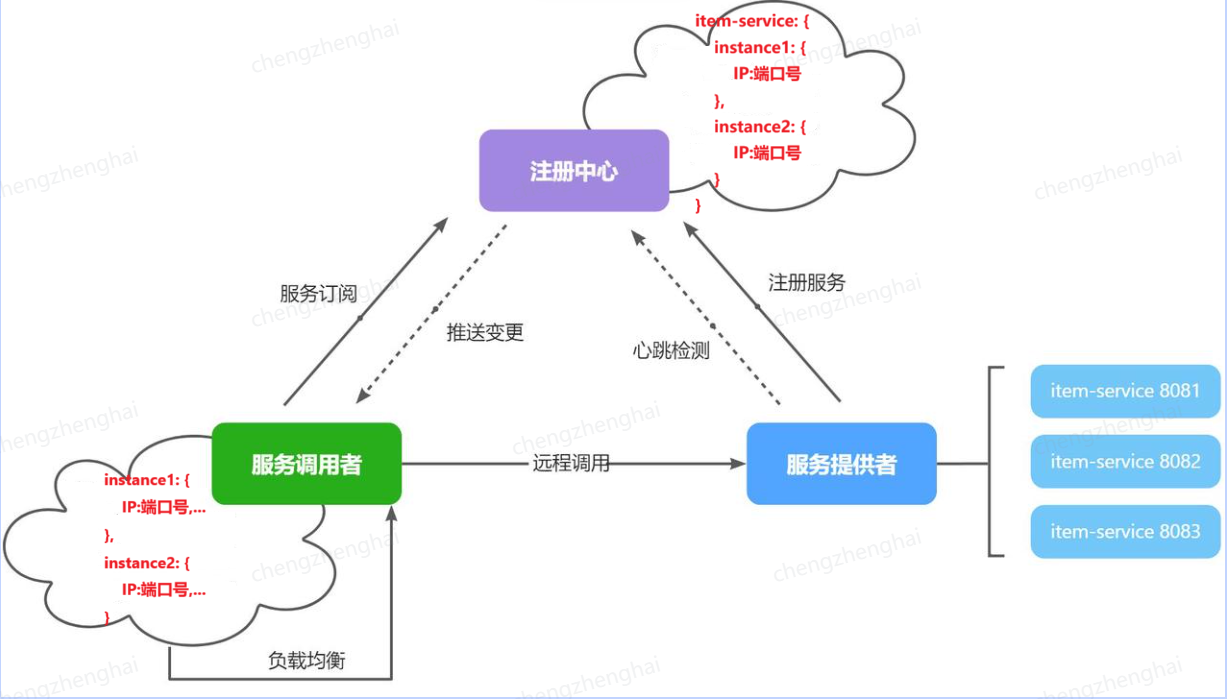
![E64 树形DP P3174 [HAOI2009] 毛毛虫](https://img2024.cnblogs.com/blog/1973969/202410/1973969-20241012095637989-2027155407.png)