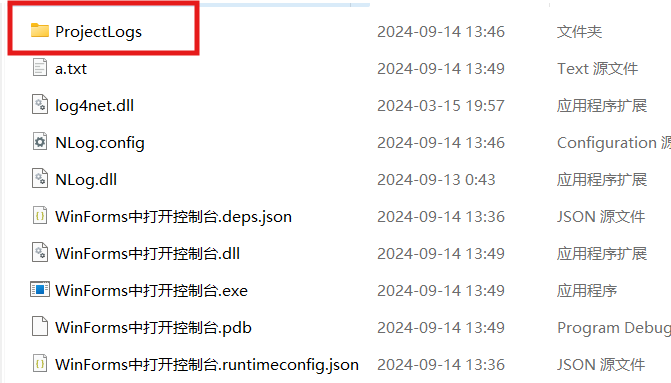窗体程序中打开控制台输出内容
namespace WinForms中打开控制台
{public partial class Form1 : Form{/////////////以下控制台调用相关代码///////////////////////////[System.Runtime.InteropServices.DllImport("kernel32.dll", SetLastError = true)][return: System.Runtime.InteropServices.MarshalAs(System.Runtime.InteropServices.UnmanagedType.Bool)]static extern bool AllocConsole();[System.Runtime.InteropServices.DllImport("Kernel32")]public static extern void FreeConsole();/////////////以上控制台调用相关代码///////////////////////////int i = 0;public Form1(){InitializeComponent();}private void button1_Click(object sender, EventArgs e){i++;AllocConsole(); //开启控制台Console.WriteLine("这是个测试"+i);}}
}
Nlog方式打印日志
参照 https://www.cnblogs.com/Can-daydayup/p/11182958.html
<?xml version="1.0" encoding="utf-8" ?>
<nlog xmlns="http://www.nlog-project.org/schemas/NLog.xsd"xmlns:xsi="http://www.w3.org/2001/XMLSchema-instance"><targets><!--此部分中的所有目标将自动异步--><target name="asyncFile" xsi:type="AsyncWrapper"><!--项目日志保存文件路径说明fileName="${basedir}/保存目录,以年月日的格式创建/${shortdate}/${记录器名称}-${单级记录}-${shortdate}.txt"--><target name="log_file" xsi:type="File"fileName="${basedir}/ProjectLogs/${shortdate}/${logger}-${level}-${shortdate}.txt"layout="${longdate} | ${message} ${onexception:${exception:format=message} ${newline} ${stacktrace} ${newline}"archiveFileName="${basedir}/archives/${logger}-${level}-${shortdate}-{#####}.txt"archiveAboveSize="102400"archiveNumbering="Sequence"concurrentWrites="true"keepFileOpen="false" /></target><!--使用可自定义的着色将日志消息写入控制台--><target name="colorConsole" xsi:type="ColoredConsole" layout="[${date:format=HH\:mm\:ss}]:${message} ${exception:format=message}" /></targets><!--规则配置,final - 最终规则匹配后不处理任何规则--><rules><logger name="Microsoft.*" minlevel="Info" writeTo="" final="true" /><logger name="*" minlevel="Info" writeTo="asyncFile" /><logger name="*" minlevel="Warn" writeTo="colorConsole" /></rules>
</nlog>配置配置文件,放在debug目录下
需打印日志的地方添加如下代码
//声明对象var logger = NLog.LogManager.GetCurrentClassLogger();// 记录信息级别消息logger.Info("Greetings from NLog World!"+i);日志如下