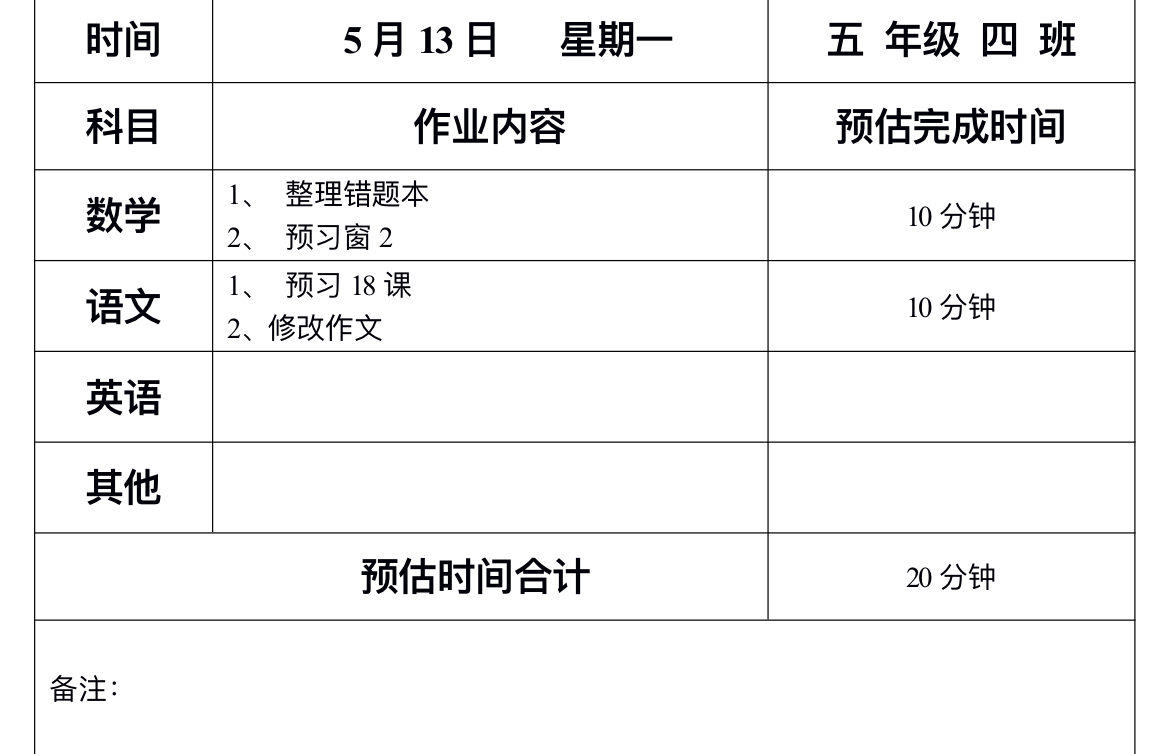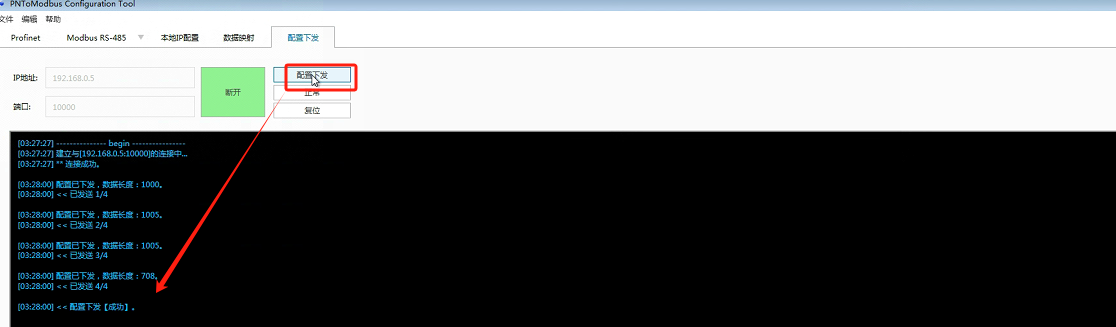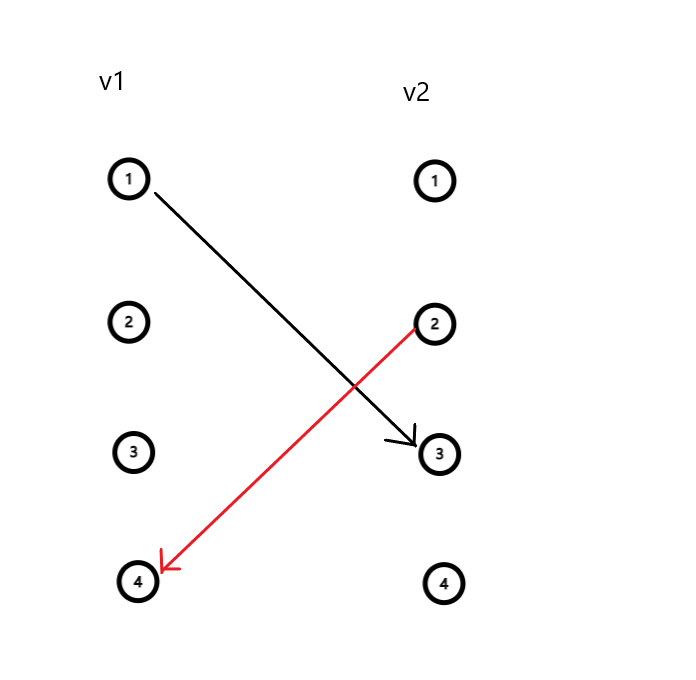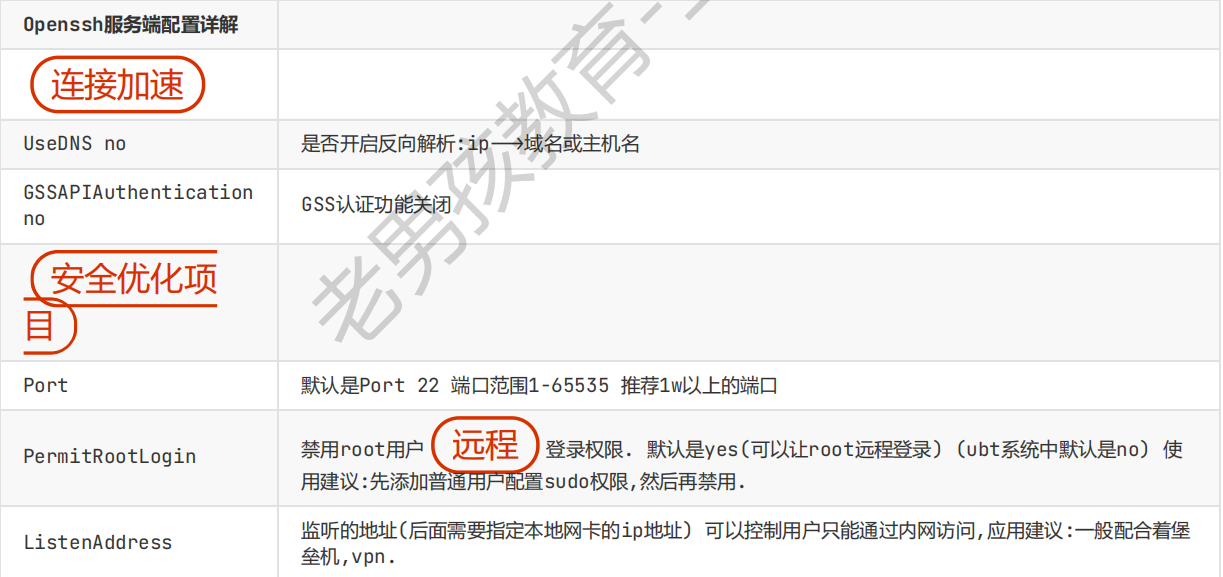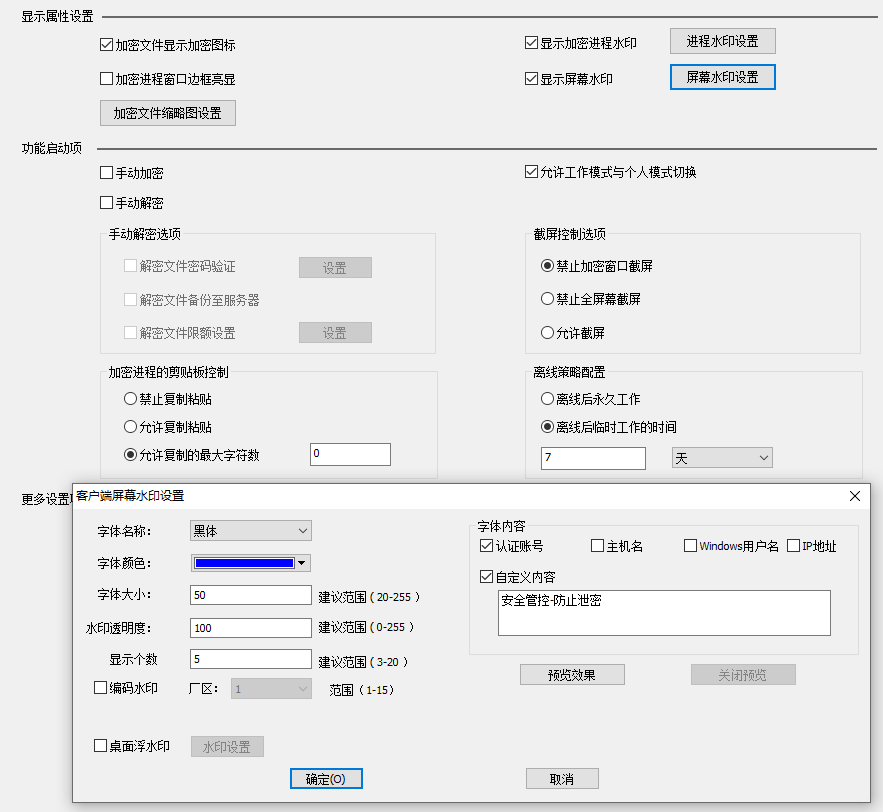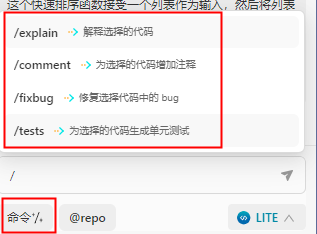好家伙,仅仅只是实现了样式,完整功能暂未完成
完整代码已开源
https://github.com/Fattiger4399/ph-questionnaire.git
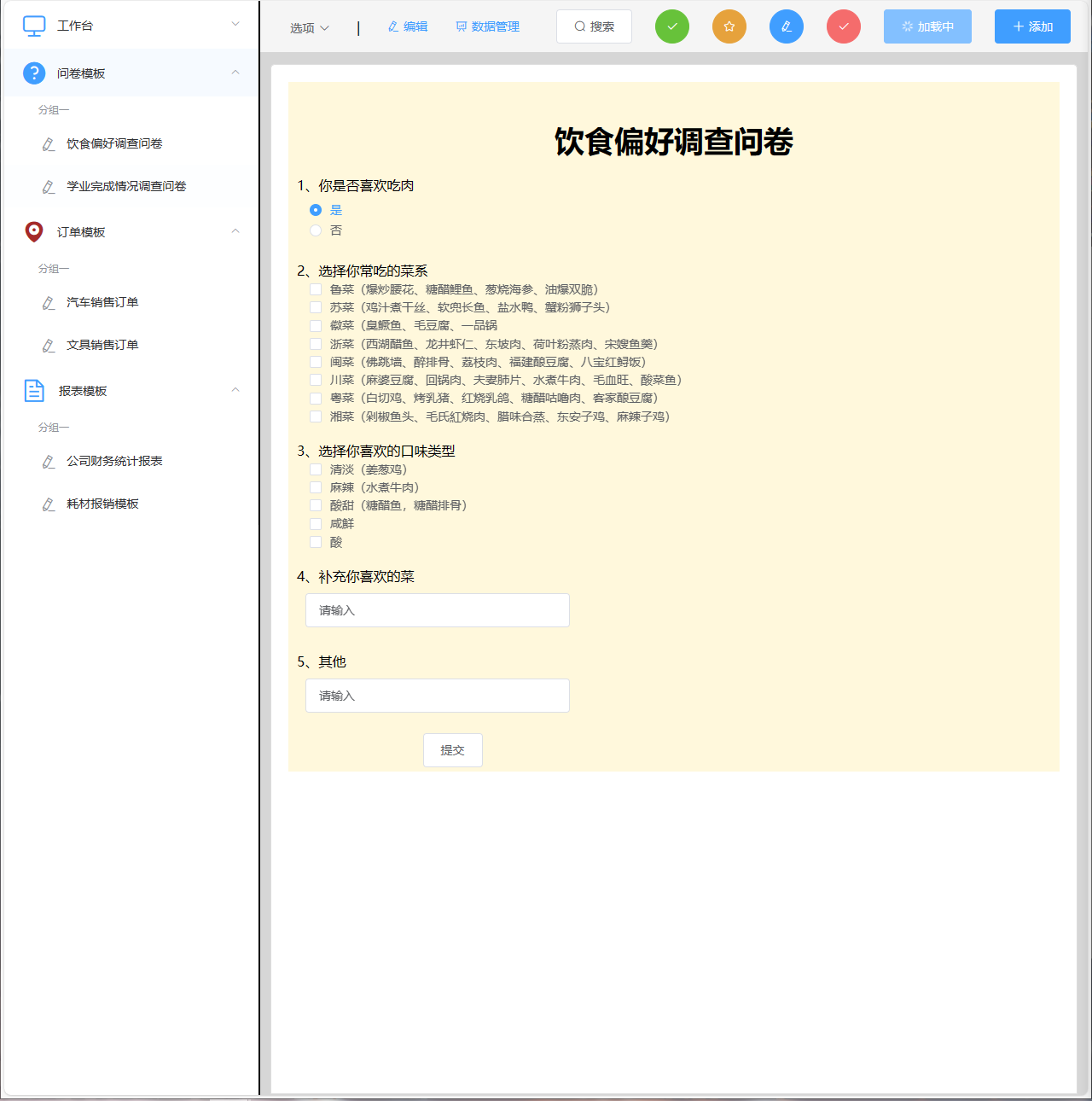
1.灵感来源
(抄袭对象)
刚开始想着随便写个低开项目练练手的,然后就写成这样了
1.1.简道云
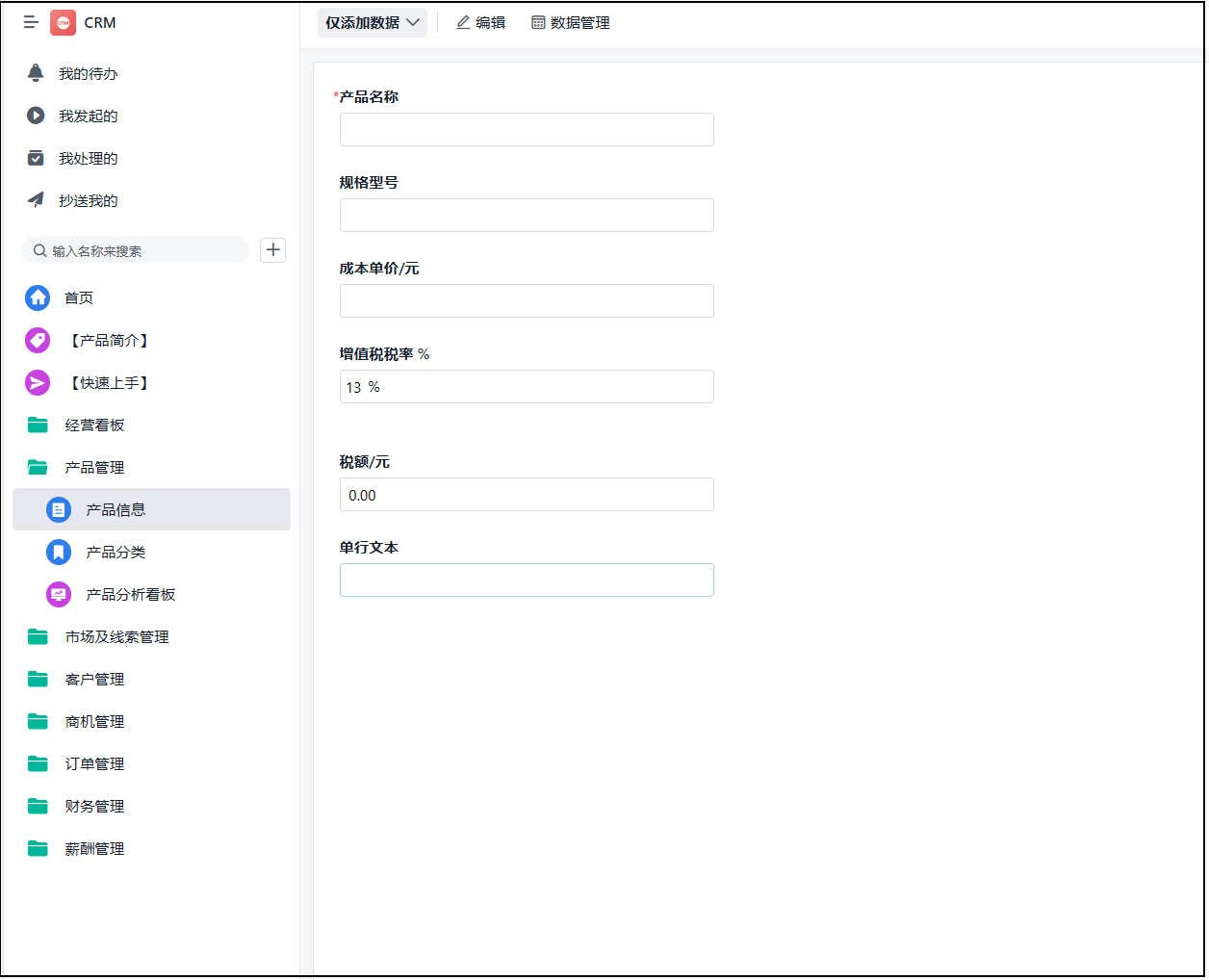
1.2.问卷星
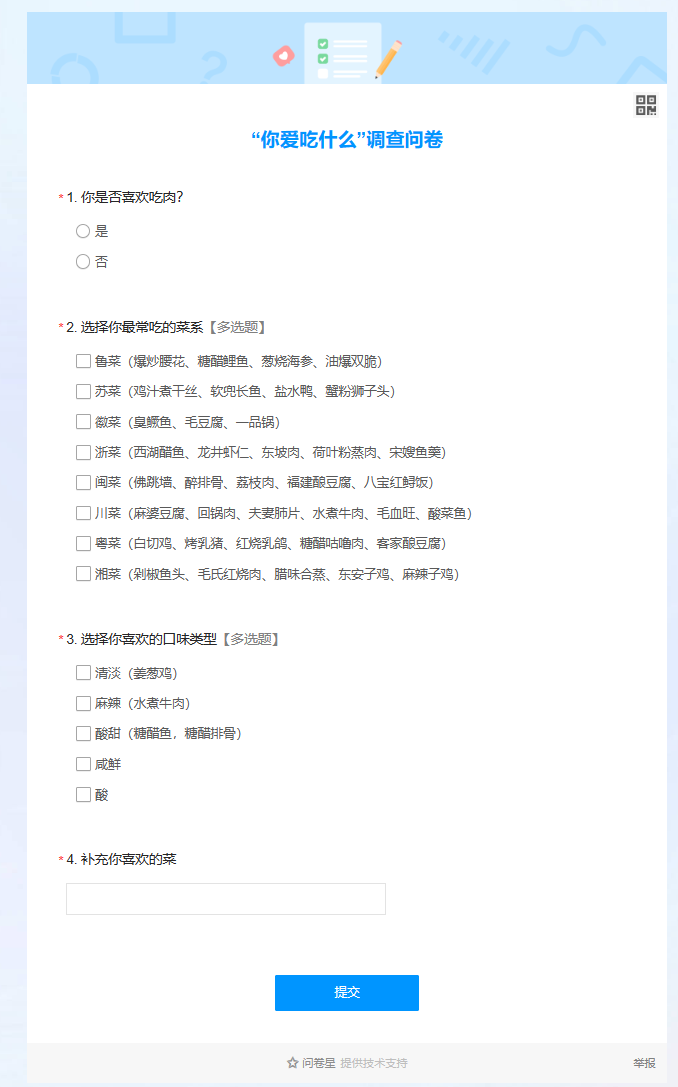
2.上代码
<template><div class="document-interface"><el-container><!-- 左侧菜单栏 --><el-aside width="300px" class="menu-aside"><el-menu default-active="2" class="el-menu-vertical-demo" @open="handleOpen" @close="handleClose":default-openeds="openeds"><el-submenu index="0"><template slot="title"><i class="el-icon-monitor" style="color: #409EFF ;font-size: 30px;padding-right: 13px;"></i><span>工作台</span></template></el-submenu><el-submenu index="1"><template slot="title"><i class="el-icon-question" style="color: #409EFF ;font-size: 30px;padding-right: 13px;"></i><span>问卷模板</span></template><el-menu-item-group><template slot="title">分组一</template><el-menu-item index="1-1"><template><i class="el-icon-edit"></i>饮食偏好调查问卷</template></el-menu-item><el-menu-item index="1-2"><template><i class="el-icon-edit"></i>学业完成情况调查问卷</template></el-menu-item></el-menu-item-group></el-submenu><el-submenu index="2"><template slot="title"><i class="el-icon-location" style="color: brown ;font-size: 30px;padding-right: 13px;"></i><span>订单模板</span></template><el-menu-item-group><template slot="title">分组一</template><el-menu-item index="2-1"><template><i class="el-icon-edit"></i>汽车销售订单</template></el-menu-item><el-menu-item index="2-2"><template><i class="el-icon-edit"></i>文具销售订单</template></el-menu-item></el-menu-item-group></el-submenu><el-submenu index="3"><template slot="title"><i class="el-icon-document"style="color: #409EFF ;font-size: 30px;padding-right: 15px;"></i><span>报表模板</span></template><el-menu-item-group><template slot="title">分组一</template><el-menu-item index="3-1"><template><i class="el-icon-edit"></i>公司财务统计报表</template></el-menu-item><el-menu-item index="3-2"><template><i class="el-icon-edit"></i>耗材报销模板</template></el-menu-item></el-menu-item-group></el-submenu></el-menu></el-aside><el-container><!-- 右侧上方工具栏 --><el-header class="tool-header"><div class="tool-header-left"><div><el-dropdown trigger="click"><span class="el-dropdown-link">选项<i class="el-icon-arrow-down el-icon--right"></i></span><el-dropdown-menu slot="dropdown"><el-dropdown-item>菜单项1</el-dropdown-item><el-dropdown-item>菜单项2</el-dropdown-item><el-dropdown-item>菜单项3</el-dropdown-item></el-dropdown-menu></el-dropdown></div><div><span class="divider">|</span></div><div><el-button type="text" icon="el-icon-edit" class="white-button"@click="toeditpage">编辑</el-button></div><div><el-button type="text" icon="el-icon-data-analysis" class="white-button">数据管理</el-button></div></div><div><el-button icon="el-icon-search">搜索</el-button></div><div><el-button type="success" icon="el-icon-check" circle></el-button></div><div><el-button type="warning" icon="el-icon-star-off" circle></el-button></div><div><el-button type="primary" icon="el-icon-edit" circle></el-button></div><div><el-button type="danger" icon="el-icon-check" circle></el-button></div><div><el-button type="primary" :loading="true">加载中</el-button></div><div><el-button type="primary" icon="el-icon-plus">添加</el-button></div></el-header><!-- 右侧下方空白 --><el-main class="content-main"><div class="document-content"><lc-editor ref="editor" :dsl="dsl" class="lc-editor"></lc-editor></div></el-main></el-container></el-container></div>
</template><script>
import lcEditor from './editor.vue'import dsl from './dsl.json'
export default {name: 'DocumentInterface',components: {lcEditor},data() {return {// 可以在这里定义数据
dsl: {},openeds: ['1', '2', '3']};},created() {this.dsl = dsl},methods: {toeditpage() {this.$router.push('./editpage')}}
};
</script><style scoped>
.document-interface {height: 100%;overflow: hidden;
}.menu-aside {border-right: 2px solid black;/* 设置右侧边框为1像素宽的黑色实线 */height: 100vh;background-color: #fff;color: #fff;
}.tool-header {display: flex;align-items: center;justify-content: space-between;background-color: #f5f5f5;box-shadow: 0 1px 4px rgba(0, 21, 41, 0.08);
}.tool-header-left {display: flex;align-items: center;justify-content: space-around;width: 300px
}.content-main {padding: 14px 12px 0px 12px;background-color: #d6d6d6;overflow: auto;
}.document-content {width: 100%;height: calc(100vh - 75px);overflow: auto;border: 1px solid #ddd;background-color: #ffffff;padding: 20px;box-sizing: border-box;border-radius: 5px 5px 0px 0px;
}
</style>
都是比较简单的样式,没什么好解释的
JSON
{"component": "div","wid": 0,"props": {},"style": {"background": "#FFF8DC"},"children": [{"wid": 1,"component": "ph-h1","props": {"text": "饮食偏好调查问卷"},"style": {},"attrs": {},"events": {}},{"wid": 1,"component": "ph-radio","props": {"No": 1,"title": "你是否喜欢吃肉","options_1": "是","options_2": "否"},"style": {"top": "300px","left": "300px","zIndex": "1"},"attrs": {},"events": {}}, {"wid": 2,"component": "ph-checkbox","props": {"No": 2,"title": "选择你常吃的菜系","options": ["鲁菜(爆炒腰花、糖醋鲤鱼、葱烧海参、油爆双脆)","苏菜(鸡汁煮干丝、软兜长鱼、盐水鸭、蟹粉狮子头)","徽菜(臭鳜鱼、毛豆腐、一品锅","浙菜(西湖醋鱼、龙井虾仁、东坡肉、荷叶粉蒸肉、宋嫂鱼羹)","闽菜(佛跳墙、醉排骨、荔枝肉、福建酿豆腐、八宝红鲟饭)","川菜(麻婆豆腐、回锅肉、夫妻肺片、水煮牛肉、毛血旺、酸菜鱼)","粤菜(白切鸡、烤乳猪、红烧乳鸽、糖醋咕噜肉、客家酿豆腐)","湘菜(剁椒鱼头、毛氏紅烧肉、腊味合蒸、东安子鸡、麻辣子鸡)"]},"style": {"top": "300px","left": "300px","zIndex": "1"},"attrs": {},"events": {}},{"wid": 3,"component": "ph-checkbox","props": {"No": 3,"title": "选择你喜欢的口味类型","options": ["清淡(姜葱鸡)", "麻辣(水煮牛肉)", "酸甜(糖醋鱼,糖醋排骨)", "咸鮮", "酸"]},"style": {"top": "300px","left": "300px","zIndex": "1"},"attrs": {},"events": {}},{"wid": 4,"component": "ph-input","props": {"No": 4,"title": "补充你喜欢的菜"},"style": {},"attrs": {},"events": {}},{"wid": 5,"component": "ph-input","props": {"No": 5,"title": "其他"},"style": {},"attrs": {},"events": {}},{"wid": 6,"component": "ph-button","props": {"No": 6,"text": "提交","title": ""},"style": {},"attrs": {},"events": {}}]
}
(后面会继续跟进功能)