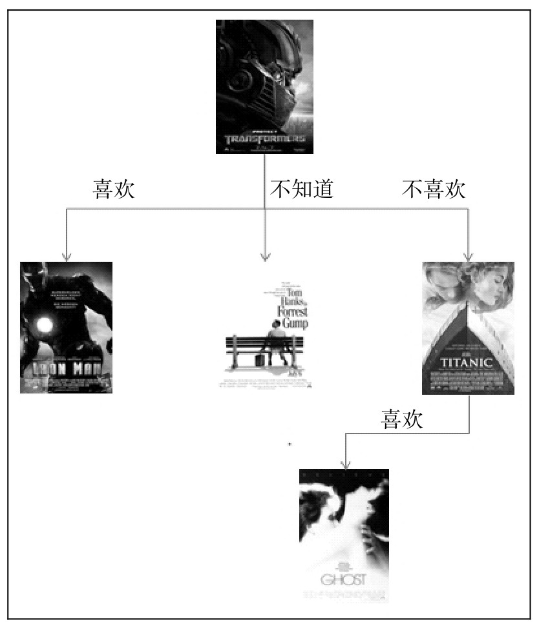HCIBench 是一个HCI超融合基础设施基准测试工具,它本质上是围绕流行且经过验证的开源基准测试工具(Vdbench 和 Fio)的自动化包装器,可以更轻松地跨 HCI 集群进行自动化测试。HCIBench 旨在以一致且可控的方式简化和加速客户 POC 性能测试。该工具完全自动化部署测试虚拟机、协调工作负载运行、聚合测试结果、性能分析和收集必要数据以进行故障排除的端到端过程。
HCIBench 不仅是专为 vSAN 设计的基准测试工具,还可用于评估 vSphere 环境中各种超融合基础架构存储的性能。
HCIBench 项目由 Chen Wei 及其团队构建,除了托管在 VMware by Broadcom Flings 网站,现在主要在 Github 进行更新。
HCIBench 使用方法请查看 HCIBench User Guide,或者可以参考 使用HCIBench工具对vSAN超融合进行性能测试 这篇文章。
升级路径
- 当前版本 HCIBench 2.8.2
- 目标版本 HCIBench 2.8.3
升级条件
- HCIBench 虚拟机需正常运行
- HCIBench 虚拟机连接互联网
升级过程
1.使用root用户ssh登录至 HCIBench 虚拟机的shell命令行。
2.运行下面的任意命令下载并升级 HCIBench 版本。
tdnf install -y git && git clone https://github.com/vmware-labs/hci-benchmark-appliance.git && sh hci-benchmark-appliance/HCIBench/upgrade.shcd /root/ && wget https://github.com/vmware-labs/hci-benchmark-appliance/archive/refs/heads/main.zip && unzip main.zip && sh hci-benchmark-appliance-main/HCIBench/upgrade.sh3.升级过程。
#################################################
# #
# Welcome to HCIBench 2.8.2 #
# #
# To add a DNS, please edit file #
# /etc/systemd/resolved.conf or #
# /etc/systemd/network/eth0.network #
# #
#################################################
root@photon-HCIBench [ ~ ]#
root@photon-HCIBench [ ~ ]# tdnf install -y git && git clone https://github.com/vmware-labs/hci-benchmark-appliance.git && sh hci-benchmark-appliance/HCIBench/upgrade.sh
Refreshing metadata for: 'VMware Photon Linux 3.0 (x86_64) Updates'
Refreshing metadata for: 'VMware Photon Extras 3.0 (x86_64)'
Refreshing metadata for: 'VMware Photon Linux 3.0 (x86_64)'
photon 2498249 100%
Upgrading:
git x86_64 2.35.6-1.ph3 photon-updates 22.04M 23110472Total installed size: 22.04M 23110472Downloading:
git 10853382 100%
Testing transaction
Running transaction
Installing/Updating: git-2.35.6-1.ph3.x86_64
Removing: git-2.23.3-3.ph3.x86_64Complete!
Cloning into 'hci-benchmark-appliance'...
remote: Enumerating objects: 1382, done.
remote: Counting objects: 100% (215/215), done.
remote: Compressing objects: 100% (164/164), done.
remote: Total 1382 (delta 115), reused 92 (delta 49), pack-reused 1167
Receiving objects: 100% (1382/1382), 344.80 MiB | 13.01 MiB/s, done.
Resolving deltas: 100% (377/377), done.
Updating files: 100% (1103/1103), done.
Checking required commands
Command is installed: gem
Command is installed: python3
Command is installed: pip3
Command is installed: tar
All required commands availableRemoving old files and backing up config files...
Removing gems
Gem 'rvc' is not installed
Gem 'rbvmomi' is not installed
Backing up files
Copied /opt/automation/conf/perf-conf.yaml to /tmp/conf
Copied /opt/automation/fio-param-files/fio-8vmdk-100ws-4k-70rdpct-100randompct-4threads-50compress-50dedupe to /tmp/fio-param-files
Copied /opt/automation/conf/key.bin to /tmp/conf
Copied /opt/automation/tmp/tvm.yaml to /tmp/tmp
Copied /opt/automation/logs/192.168.32.238-diskinit.log to /tmp/logs
Removing filesArchive: /root/hci-benchmark-appliance/HCIBench/pkgs/vm-template/disk-0.vmdk.zipinflating: /root/hci-benchmark-appliance/HCIBench/pkgs/vm-template/disk-0.vmdk
Copying new worker VM templateInstalling fioconfig
Removing previous version(s)
zip_safe flag not set; analyzing archive contents...
fioconfig.__pycache__.__main__.cpython-37: module references __file__
fioconfig.__pycache__.fioclocksources.cpython-37: module MAY be using inspect.getframeinfo
fioconfig.__pycache__.fiocontinueonerror.cpython-37: module MAY be using inspect.getframeinfo
fioconfig.__pycache__.fioiogenine.cpython-37: module MAY be using inspect.getframeinfo
fioconfig.__pycache__.fiojob.cpython-37: module MAY be using inspect.getframeinfo
fioconfig.__pycache__.fiopercentagerandom.cpython-37: module MAY be using inspect.getframeinfo
fioconfig.__pycache__.fiorandomgenerator.cpython-37: module MAY be using inspect.getframeinfo
fioconfig.__pycache__.fiorateiops.cpython-37: module MAY be using inspect.getframeinfo
fioconfig.__pycache__.fiorateprocess.cpython-37: module MAY be using inspect.getframeinfo
fioconfig.__pycache__.fioreadwrite.cpython-37: module MAY be using inspect.getframeinfo
fioconfig.__pycache__.fiosize.cpython-37: module MAY be using inspect.getframeinfo
fioconfig.__pycache__.fiosizeunit.cpython-37: module MAY be using inspect.getframeinfo
Fioconfig installedMoving Utility to ~/
Install pip2Upgrading:
python-pip noarch 18.0-4.ph3 photon-updates 7.38M 7740930Total installed size: 7.38M 7740930Downloading:
python-pip 2268346 100%
Testing transaction
Running transaction
Installing/Updating: python-pip-18.0-4.ph3.noarch
Removing: python-pip-18.0-3.ph3.noarchComplete!
install nfs utilsInstalling:
keyutils x86_64 1.5.11-1.ph3 photon-updates 153.92k 157614
libnfsidmap x86_64 2.3.3-8.ph3 photon-updates 131.83k 134990
libevent x86_64 2.1.12-1.ph3 photon-updates 774.34k 792920
rpcbind x86_64 1.2.5-1.ph3 photon 92.85k 95077
nfs-utils x86_64 2.3.3-8.ph3 photon-updates 1.18M 1235951Total installed size: 2.30M 2416552Downloading:
keyutils 72226 100%
libnfsidmap 71610 100%
libevent 359086 100%
rpcbind 52345 100%
nfs-utils 583937 100%
Testing transaction
Running transaction
Installing/Updating: rpcbind-1.2.5-1.ph3.x86_64
changed ownership of '/var/lib/rpcbind' from root:root to root:sys
Installing/Updating: libevent-2.1.12-1.ph3.x86_64
Installing/Updating: libnfsidmap-2.3.3-8.ph3.x86_64
Installing/Updating: keyutils-1.5.11-1.ph3.x86_64
Installing/Updating: nfs-utils-2.3.3-8.ph3.x86_64Complete!
Created symlink /etc/systemd/system/multi-user.target.wants/nfs-server.service → /lib/systemd/system/nfs-server.service.
Created symlink /etc/systemd/system/multi-user.target.wants/rpcbind.service → /lib/systemd/system/rpcbind.service.
Created symlink /etc/systemd/system/sockets.target.wants/rpcbind.socket → /lib/systemd/system/rpcbind.socket.
install pip2 pkgs
Traceback (most recent call last):File "/usr/bin/pip2", line 11, in <module>load_entry_point('pip==18.0', 'console_scripts', 'pip2')()File "/usr/lib/python2.7/site-packages/pkg_resources/__init__.py", line 484, in load_entry_pointreturn get_distribution(dist).load_entry_point(group, name)File "/usr/lib/python2.7/site-packages/pkg_resources/__init__.py", line 2707, in load_entry_pointreturn ep.load()File "/usr/lib/python2.7/site-packages/pkg_resources/__init__.py", line 2325, in loadreturn self.resolve()File "/usr/lib/python2.7/site-packages/pkg_resources/__init__.py", line 2331, in resolvemodule = __import__(self.module_name, fromlist=['__name__'], level=0)File "/usr/lib/python2.7/site-packages/pip/_internal/__init__.py", line 42, in <module>from pip._internal import cmdoptionsFile "/usr/lib/python2.7/site-packages/pip/_internal/cmdoptions.py", line 16, in <module>from pip._internal.index import (
ImportError: cannot import name FormatControl
Installing RVCReplacing tomcat file...
Stopping Tomcat
Removing old web app
Copying new web app
Starting TomcatCreating automation part and restoring config files...Deploying gems...
Successfully installed ipaddress-0.8.3
Parsing documentation for ipaddress-0.8.3
Done installing documentation for ipaddress after 0 seconds
1 gem installedSetting file permissionsFolder: /opt/automationSetting: /opt/automation/cleanup-vm-in-folder.shSetting: /opt/automation/cleanup-vm.shSetting: /opt/automation/deploy-vms.shSetting: /opt/automation/generate-vdb-param-file.shSetting: /opt/automation/io-test.shSetting: /opt/automation/is-test-finished.shSetting: /opt/automation/kill-all-in-one-testing.shSetting: /opt/automation/kill-deploy-vm.shSetting: /opt/automation/kill-io-test.shSetting: /opt/automation/kill-vmdk-warmup.shSetting: /opt/automation/pre-validate-config.shSetting: /opt/automation/start-testing.shSetting: /opt/automation/vdb-process.shSetting: /opt/automation/warm-up-disk.shFolder: /opt/automation/libSetting: /opt/automation/lib/vmkstatsCollect.shSetting: /opt/automation/lib/vmkstats_postprocess.shSetting: /opt/automation/lib/vscsi-stats-cleanup.shSetting: /opt/automation/lib/vscsi-stats-setup.shSetting: /opt/automation/lib/all-in-one-testing.rbSetting: /opt/automation/lib/cleanup-tvm-in-folder-org.rbSetting: /opt/automation/lib/cleanup-tvm-in-folder.rbSetting: /opt/automation/lib/cleanup-tvm.rbSetting: /opt/automation/lib/cleanup-vm-in-folder.rbSetting: /opt/automation/lib/cleanup-vm.rbSetting: /opt/automation/lib/cleanup-vm.test.rbSetting: /opt/automation/lib/collectSupportBundle.rbSetting: /opt/automation/lib/collectVmkstats.rbSetting: /opt/automation/lib/deploy-tvm.rbSetting: /opt/automation/lib/deploy-vms.rbSetting: /opt/automation/lib/disk-warm-up.rbSetting: /opt/automation/lib/drop-cache.rbSetting: /opt/automation/lib/easy-run.rbSetting: /opt/automation/lib/generate_report.rbSetting: /opt/automation/lib/getCpuUsage.rbSetting: /opt/automation/lib/getPCpuUsage.rbSetting: /opt/automation/lib/getRamUsage.rbSetting: /opt/automation/lib/get-tvm-ip.rbSetting: /opt/automation/lib/get-vm-ip.rbSetting: /opt/automation/lib/get-vsan-info.rbSetting: /opt/automation/lib/get-xls-fio.rbSetting: /opt/automation/lib/get-xls-vdbench.rbSetting: /opt/automation/lib/io-test.rbSetting: /opt/automation/lib/ossl_wrapper_cli_commands.rbSetting: /opt/automation/lib/ossl_wrapper_cli_parser.rbSetting: /opt/automation/lib/ossl_wrapper_cli.rbSetting: /opt/automation/lib/ossl_wrapper.rbSetting: /opt/automation/lib/ossl_wrapper_util.rbSetting: /opt/automation/lib/parseFioResult.rbSetting: /opt/automation/lib/parseSupportBundle.rbSetting: /opt/automation/lib/parseVdbResult.rbSetting: /opt/automation/lib/prep-host-vsan-debug.rbSetting: /opt/automation/lib/pre-validation.rbSetting: /opt/automation/lib/reboot-vms.rbSetting: /opt/automation/lib/run_telegraf.rbSetting: /opt/automation/lib/rvc-util.rbSetting: /opt/automation/lib/start-testing.rbSetting: /opt/automation/lib/stop_all_telegraf.rbSetting: /opt/automation/lib/test.rbSetting: /opt/automation/lib/timetest.rbSetting: /opt/automation/lib/util.rbSetting: /opt/automation/lib/validate_subnets.rbSetting: /opt/automation/lib/vm-health-check.rbFolder: /opt/automation/lib/testsSetting: /opt/automation/lib/tests/test_ossl_wrapper_cli_parser.rbSetting: /opt/automation/lib/tests/test_ossl_wrapper_cli.rbSetting: /opt/automation/lib/tests/test_ossl_wrapper.rbRemoving unecessary filesFolder: /opt/automationDeleting: /opt/automation/tmp/.gitignoreDeleting: /opt/automation/vdbench-param-files/.gitignoreDeleting: /opt/automation/fio-param-files/.gitignoreFolder: /opt/outputDeleting: /opt/output/results/.DONT_TOUCH/docker/overlay2/7b55714a918ac035fe9d807a5234135f5697d3baddf56d8025808ec21fa89066/merged/usr/share/grafana/public/img/icons/.gitignoreDeleting: /opt/output/results/.DONT_TOUCH/docker/overlay2/7b55714a918ac035fe9d807a5234135f5697d3baddf56d8025808ec21fa89066/merged/usr/share/grafana/public/lib/.gitignoreDeleting: /opt/output/results/.DONT_TOUCH/docker/overlay2/bc35c8d62c3bc516922278a97c52dc7676d1649ab4ac3acbb61b3d7a20370eef/diff/opt/statsd/.gitignoreDeleting: /opt/output/results/.DONT_TOUCH/docker/overlay2/5c48fa6be24b102d9fb1e5c551da9f019955be615d6764d2016bb2b766d134ef/diff/usr/share/grafana/public/img/icons/.gitignoreDeleting: /opt/output/results/.DONT_TOUCH/docker/overlay2/5c48fa6be24b102d9fb1e5c551da9f019955be615d6764d2016bb2b766d134ef/diff/usr/share/grafana/public/lib/.gitignoreFolder: /opt/vmware/rvc/Deleting: /opt/vmware/rvc/.gitignore
Removing git repositoryStarting services...
reseting containers
58f63c54e445
0789cf393ca8
20d57ce22bdd
58f63c54e445
0789cf393ca8
20d57ce22bdd
Untagged: grafana-render:latest
Deleted: sha256:abf3ddeed8468dca789626cc0e2b78b0969d1bdf0a8ee3b40bd29fcff2f7e879
Deleted: sha256:fb4b1696f46921c2284ef43e779e34bd8c80c70dc30d650bc675116d96e839a0
Deleted: sha256:3cec585f7288a5593988a8fe1fbea1460d25d14f0edfc9faaf84ea2cdbdffff7
Deleted: sha256:241a73ccc00d6d5a8edb5b7729d3500dad9c2a62f4bd9c1e77b7f788ced7a65f
Deleted: sha256:5e7ad82e11ebb9644e79c0b408a749780111b30db512c958c77fc8d44e280b06
Deleted: sha256:3926df2b072155db3cf857d5e743218fd55019c5e862346317a8a100464ca20f
Deleted: sha256:69b267f3db88def695aa9a18893a92918d5117ca4637b24ca7060f9a3bda7264
Deleted: sha256:13e01086cfb6c1ca771a8de9081479b162e14129fc69f99e104634a0d3bc5c45
Deleted: sha256:1abdd551aa4193b63eb923b9e6bc8ea6628a032ae7a1f226eb6b307094f1c167
Deleted: sha256:cb21e7df21cd146d139e1fd2fe17caea062dc65a0fdef0f8890c7ff4d1b82cb6
Deleted: sha256:18c09b19d0102a1b3245e68b41f5ce69071f4d00584bb6d9c64be4f1880b8d4f
Deleted: sha256:83de5c1c6c596d58d3cbb380f2141605e19daf699aa8dde556871751ed7854dc
Deleted: sha256:1244f499e5997eaaf54286fea5e1d92d398bdacd6855e72423dd883e7ae0819e
Deleted: sha256:b173d406329bbd4710a402c4bb246a99a23e9ad5edce30c5a4042bbf5cae5114
Untagged: grafana/grafana:8.3.11
Untagged: grafana/grafana@sha256:966deb3459ac310152c0f6e1863a61426c453dc7f93c0a740d5b2c6b72b1b78d
Deleted: sha256:b48f3cb1b3cd3c5b507670440f7200a193a231b411024f8d6c7b3509a4aa61a9
Deleted: sha256:af6fa8a324b8cf32364492b627f26c9646a2987c830b5e2a67bcc30842ddc9d0
Deleted: sha256:25a239b28086161d822814e3fd7bd2f1380d5bb8a728afafded31d625adcc91e
Deleted: sha256:1cf9aa3e0d12e090404a43ed9d12bfef87ffffeb3c6a362c555770724958e265
Deleted: sha256:d48ff97a0c2b40c13f7ad11975fa20680da4b8fdbf22d5f0e2d5f192693b4c50
Deleted: sha256:2272bd377b495b23eb0f91c4e374ccaa999e5a599c52439a7e619d83d65762bf
Deleted: sha256:acdee0639fabec8dcdd93d09207e4b715cf00bcc02f3db99560671dbdba98700
Deleted: sha256:57876368c59b9267dce139df6dbbaf34b1ae0950450edc1c98b65c5d73b00922
Deleted: sha256:d5dbd9db75cb90409d0f42e82922247dcd48406ca45ee99c8fc98a87a5c22157
Deleted: sha256:a48e983127384c94ddd732bd902d892eb591a9c55922d41be2aefec4e139fd6b
Deleted: sha256:34d5ebaa5410d2ab4154bbd7c3c99c385ec509eb9c1d03d5486aff01bbd618c5
Untagged: influxdb:1.8.1-alpine
Untagged: influxdb@sha256:32dbb22a7a1f0d3be2a034cc7aac0bd43d68066b4375d0d2c8f745072df9f438
Deleted: sha256:38a3d14e43adecbd4ae14a5ab30bf9b0ab7edfeaa1ddb6b94224cdad972b8d98
Deleted: sha256:e1b71bc5953899c1a63e74454f99a0f3b9c69b78e941f3a832dd8795232cb545
Deleted: sha256:f91c04b008f3a03234cef7bfac1ec95e8a496772fd4d51ff6612497524cadf8a
Deleted: sha256:40cf23fecd3b6a06745d5075f3e9216d98cbd74c2cd2e3238bfcbb73cf787ff1
Deleted: sha256:6d8aacb146ce36d4ec23ed79204b568631c50eb4d56b97fc3461e16cab883488
Deleted: sha256:882b894fb8d8e312fd09db099b7d0826b8e2b07d08a3ea64b188bd3caff7ea37
Deleted: sha256:199f90ceca5db3276bfa47cb62dd53b52d478291e7a457e477fee5892b893298
Deleted: sha256:89ae5c4ee501a09c879f5b58474003539ab3bb978a553af2a4a6a7de248b5740
Untagged: graphiteapp/graphite-statsd:1.1.5-10
Untagged: graphiteapp/graphite-statsd@sha256:520d4f446b79cf969f3b9e30e5a49bc3d78092fc620469c280a12e52039f1f08
Deleted: sha256:1d7b81067e37934de60c2988ed68e6b749cc5e1c9c22072803f813a6cef90411
Deleted: sha256:fdad0c518bcbdc36683f6b6dff510a6a871313025f684206a967e63ddb2259f8
Deleted: sha256:afd019be619f489c8cce5e4a59f0eee20d5fd00624b3bd71f9044be0dfbd0baa
Deleted: sha256:5f75414d8d0d3c3f00219f800c4b6ffe6d52af761ffda27fb421870d7a28ad18
Deleted: sha256:767f936afb51c8a3ad9a96592a4be092048bb70f2ca410028a0b3f64b826acbb
Total reclaimed space: 0B
Total reclaimed space: 0B
Deleted Volumes:
0fca1df9727eb1c1d0033b52853f9ff90167479c7508d2e300b006385c8dda5e
699be12396e12c1966f35a79b8e8e8626e64a47a707318b607e3ba90f42ac958
81c42e778164ee3a5ecf90720bc3767fe7165338c56dba1376ff01a6f773eebb
84a022036c2cfd674749e08777832444f2e5757f8b0f057a6953fd80e47583fa
d3d44f484cc9b140ef3d22b121dabede5e15ec6ffbff6a8ea6adae8397a242de
d4ba5a3cf59c0e83b02e98235dcd3b7126fcc453c04e994106644ccef40e9150
d60896c01ea4142c166f2545df94db16469946a26f095363164d327be1978b65
4b568fb8fcb956522cba0a83fa1b40a43f69c2097f77b9fc0fa3cc19b7a3fd24
bf255683951b9daf3a41b51acd3097016920037e31fa39c524f325a1c643267cTotal reclaimed space: 1.143GB
Total reclaimed space: 0B
Total reclaimed space: 0B
Unable to find image 'graphiteapp/graphite-statsd:1.1.5-10' locally
1.1.5-10: Pulling from graphiteapp/graphite-statsd
169185f82c45: Pull complete
1cc33baf7a2e: Pull complete
01d19f4f4984: Pull complete
5bdb248cffcb: Pull complete
Digest: sha256:520d4f446b79cf969f3b9e30e5a49bc3d78092fc620469c280a12e52039f1f08
Status: Downloaded newer image for graphiteapp/graphite-statsd:1.1.5-10
652baf6791ff15aeddb2b17ec9b120ac17d2adca8426e74065fd6e0e139843bd
Unable to find image 'influxdb:1.8.1-alpine' locally
1.8.1-alpine: Pulling from library/influxdb
31603596830f: Pull complete
321996f3080d: Pull complete
c9984b0a6973: Pull complete
dac116993ab1: Pull complete
42a5fc5379a9: Pull complete
b3f48eac3660: Pull complete
0e23b94f7fd3: Pull complete
Digest: sha256:32dbb22a7a1f0d3be2a034cc7aac0bd43d68066b4375d0d2c8f745072df9f438
Status: Downloaded newer image for influxdb:1.8.1-alpine
696e26d3d7c2e608b1468d42170848ee395578e316aa379babfa2a2dd2b4e346
Sending build context to Docker daemon 387.9MB
Step 1/13 : ARG GRAFANA_VERSION="8.3.11"
Step 2/13 : FROM grafana/grafana:${GRAFANA_VERSION}
8.3.11: Pulling from grafana/grafana
9621f1afde84: Pull complete
cd882b2ca95f: Pull complete
945c243dab30: Pull complete
643b565d3665: Pull complete
46e247b7143e: Pull complete
65d19ddb998d: Pull complete
47b452094ad0: Pull complete
ce176baa82ca: Pull complete
f2b56f6ccde4: Pull complete
4f02d02c7535: Pull complete
Digest: sha256:966deb3459ac310152c0f6e1863a61426c453dc7f93c0a740d5b2c6b72b1b78d
Status: Downloaded newer image for grafana/grafana:8.3.11---> b48f3cb1b3cd
Step 3/13 : USER root---> Running in 88c68dc27fc8
Removing intermediate container 88c68dc27fc8---> d4a7d1a8ac92
Step 4/13 : ARG GF_INSTALL_IMAGE_RENDERER_PLUGIN="false"---> Running in 11b6c1c78a31
Removing intermediate container 11b6c1c78a31---> d0c421f6b0f4
Step 5/13 : ARG GF_GID="0"---> Running in f8e295139ae5
Removing intermediate container f8e295139ae5---> f069def35cbc
Step 6/13 : ENV GF_PATHS_PLUGINS="/var/lib/grafana-plugins"---> Running in b35c1e65f473
Removing intermediate container b35c1e65f473---> bcf41dbe06ea
Step 7/13 : RUN mkdir -p "$GF_PATHS_PLUGINS" && chown -R grafana:${GF_GID} "$GF_PATHS_PLUGINS"---> Running in 927ceaa6aa4f
Removing intermediate container 927ceaa6aa4f---> 6854418e67b0
Step 8/13 : RUN if [ $GF_INSTALL_IMAGE_RENDERER_PLUGIN = "true" ]; then echo "http://dl-cdn.alpinelinux.org/alpine/v3.14/community" >> /etc/apk/repositories && echo "http://dl-cdn.alpinelinux.org/alpine/v3.14/main" >> /etc/apk/repositories && echo "http://dl-cdn.alpinelinux.org/alpine/edge/testing" >> /etc/apk/repositories && apk --no-cache upgrade && apk add --no-cache udev ttf-opensans chromium && rm -rf /tmp/* && rm -rf /usr/share/grafana/tools/phantomjs; fi---> Running in 590bfe2c4e6a
fetch https://dl-cdn.alpinelinux.org/alpine/v3.15/main/x86_64/APKINDEX.tar.gz
fetch https://dl-cdn.alpinelinux.org/alpine/v3.15/community/x86_64/APKINDEX.tar.gz
fetch http://dl-cdn.alpinelinux.org/alpine/v3.14/community/x86_64/APKINDEX.tar.gz
fetch http://dl-cdn.alpinelinux.org/alpine/v3.14/main/x86_64/APKINDEX.tar.gz
fetch http://dl-cdn.alpinelinux.org/alpine/edge/testing/x86_64/APKINDEX.tar.gz
(1/9) Upgrading musl (1.2.2-r7 -> 1.2.2-r9)
(2/9) Upgrading ca-certificates-bundle (20220614-r0 -> 20230506-r0)
(3/9) Upgrading libcrypto1.1 (1.1.1q-r0 -> 1.1.1w-r1)
(4/9) Upgrading libssl1.1 (1.1.1q-r0 -> 1.1.1w-r1)
(5/9) Upgrading ca-certificates (20220614-r0 -> 20230506-r0)
(6/9) Upgrading musl-utils (1.2.2-r7 -> 1.2.2-r9)
(7/9) Upgrading libcom_err (1.46.4-r0 -> 1.46.6-r0)
(8/9) Upgrading krb5-libs (1.19.3-r0 -> 1.19.4-r0)
(9/9) Upgrading tzdata (2022a-r0 -> 2023c-r0)
Executing busybox-1.34.1-r7.trigger
Executing ca-certificates-20230506-r0.trigger
Executing glibc-bin-2.30-r0.trigger
/usr/glibc-compat/sbin/ldconfig: /usr/glibc-compat/lib/ld-linux-x86-64.so.2 is not a symbolic linkOK: 31 MiB in 36 packages
fetch https://dl-cdn.alpinelinux.org/alpine/v3.15/main/x86_64/APKINDEX.tar.gz
fetch https://dl-cdn.alpinelinux.org/alpine/v3.15/community/x86_64/APKINDEX.tar.gz
fetch http://dl-cdn.alpinelinux.org/alpine/v3.14/community/x86_64/APKINDEX.tar.gz
fetch http://dl-cdn.alpinelinux.org/alpine/v3.14/main/x86_64/APKINDEX.tar.gz
fetch http://dl-cdn.alpinelinux.org/alpine/edge/testing/x86_64/APKINDEX.tar.gz
(1/130) Installing libxau (1.0.9-r0)
(2/130) Installing libmd (1.0.3-r0)
(3/130) Installing libbsd (0.11.3-r1)
(4/130) Installing libxdmcp (1.1.3-r0)
(5/130) Installing libxcb (1.14-r2)
(6/130) Installing libx11 (1.7.3.1-r1)
(7/130) Installing libxext (1.3.4-r0)
(8/130) Installing libice (1.0.10-r0)
(9/130) Installing libuuid (2.37.4-r0)
(10/130) Installing libsm (1.2.3-r0)
(11/130) Installing libxt (1.2.1-r0)
(12/130) Installing libxmu (1.1.3-r0)
(13/130) Installing xset (1.2.4-r0)
(14/130) Installing xprop (1.2.5-r0)
(15/130) Installing xdg-utils (1.1.3-r0)
(16/130) Installing eudev-libs (3.2.11_pre1-r0)
(17/130) Installing pkgconf (1.8.1-r0)
(18/130) Installing libffi (3.4.2-r1)
(19/130) Installing libblkid (2.37.4-r0)
(20/130) Installing libmount (2.37.4-r0)
(21/130) Installing pcre (8.45-r1)
(22/130) Installing glib (2.70.5-r0)
(23/130) Installing xz-libs (5.2.5-r1)
(24/130) Installing libxml2 (2.9.14-r2)
(25/130) Installing shared-mime-info (2.1-r2)
(26/130) Installing hicolor-icon-theme (0.17-r1)
(27/130) Installing libjpeg-turbo (2.1.2-r0)
(28/130) Installing libpng (1.6.37-r1)
(29/130) Installing libwebp (1.2.2-r2)
(30/130) Installing zstd-libs (1.5.0-r0)
(31/130) Installing tiff (4.4.0-r4)
(32/130) Installing gdk-pixbuf (2.42.8-r0)
(33/130) Installing gtk-update-icon-cache (2.24.33-r0)
(34/130) Installing libxcomposite (0.4.5-r0)
(35/130) Installing libxfixes (6.0.0-r0)
(36/130) Installing libxrender (0.9.10-r3)
(37/130) Installing libxcursor (1.2.0-r0)
(38/130) Installing libxdamage (1.1.5-r1)
(39/130) Installing libxi (1.8-r0)
(40/130) Installing libxinerama (1.1.4-r1)
(41/130) Installing libxrandr (1.5.2-r1)
(42/130) Installing atk (2.36.0-r0)
(43/130) Installing libxtst (1.2.3-r3)
(44/130) Installing dbus-libs (1.12.26-r0)
(45/130) Installing at-spi2-core (2.42.0-r0)
(46/130) Installing at-spi2-atk (2.38.0-r0)
(47/130) Installing expat (2.5.0-r0)
(48/130) Installing brotli-libs (1.0.9-r5)
(49/130) Installing libbz2 (1.0.8-r1)
(50/130) Installing freetype (2.11.1-r2)
(51/130) Installing fontconfig (2.13.1-r4)
(52/130) Installing pixman (0.40.0-r4)
(53/130) Installing cairo (1.16.0-r5)
(54/130) Installing cairo-gobject (1.16.0-r5)
(55/130) Installing avahi-libs (0.8-r5)
(56/130) Installing gmp (6.2.1-r1)
(57/130) Installing nettle (3.7.3-r0)
(58/130) Installing p11-kit (0.24.0-r1)
(59/130) Installing libtasn1 (4.18.0-r1)
(60/130) Installing libunistring (0.9.10-r1)
(61/130) Installing gnutls (3.7.1-r2)
(62/130) Installing cups-libs (2.3.3-r8)
(63/130) Installing libepoxy (1.5.9-r0)
(64/130) Installing fribidi (1.0.11-r0)
(65/130) Installing graphite2 (1.3.14-r0)
(66/130) Installing harfbuzz (3.0.0-r2)
(67/130) Installing libxft (2.3.4-r0)
(68/130) Installing pango (1.48.10-r0)
(69/130) Installing wayland-libs-client (1.19.0-r1)
(70/130) Installing wayland-libs-cursor (1.19.0-r1)
(71/130) Installing wayland-libs-egl (1.19.0-r1)
(72/130) Installing xkeyboard-config (2.34-r0)
(73/130) Installing libxkbcommon (1.3.1-r0)
(74/130) Installing gtk+3.0 (3.24.30-r0)
Executing gtk+3.0-3.24.30-r0.post-install
(75/130) Installing libfontenc (1.1.4-r0)
(76/130) Installing mkfontscale (1.2.1-r1)
(77/130) Installing ttf-opensans (1.10-r1)
Executing ttf-opensans-1.10-r1.post-install
(78/130) Installing libogg (1.3.5-r0)
(79/130) Installing libstdc++ (10.3.1_git20211027-r0)
(80/130) Installing flac (1.3.4-r0)
(81/130) Installing alsa-lib (1.2.5.1-r1)
(82/130) Installing libatomic (10.3.1_git20211027-r0)
(83/130) Installing sdl2 (2.0.16-r4)
(84/130) Installing aom-libs (3.2.0-r0)
(85/130) Installing libass (0.15.2-r0)
(86/130) Installing libdav1d (0.9.2-r0)
(87/130) Installing lame (3.100-r0)
(88/130) Installing opus (1.3.1-r1)
(89/130) Installing libgomp (10.3.1_git20211027-r0)
(90/130) Installing soxr (0.1.3-r2)
(91/130) Installing libsrt (1.4.2-r1)
(92/130) Installing libssh (0.9.6-r1)
(93/130) Installing libtheora (1.1.1-r16)
(94/130) Installing v4l-utils-libs (1.22.1-r1)
(95/130) Installing libpciaccess (0.16-r0)
(96/130) Installing libdrm (2.4.109-r0)
(97/130) Installing libva (2.13.0-r0)
(98/130) Installing libvdpau (1.4-r0)
(99/130) Installing vidstab (1.1.0-r1)
(100/130) Installing libvorbis (1.3.7-r0)
(101/130) Installing libvpx (1.10.0-r0)
(102/130) Installing vulkan-loader (1.2.196-r0)
(103/130) Installing x264-libs (20210613-r0)
(104/130) Installing x265-libs (3.5-r0)
(105/130) Installing xvidcore (1.3.7-r1)
(106/130) Installing ffmpeg-libs (4.4.1-r2)
(107/130) Installing libevent (2.1.12-r4)
(108/130) Installing mesa (21.2.6-r0)
(109/130) Installing wayland-libs-server (1.19.0-r1)
(110/130) Installing mesa-gbm (21.2.6-r0)
(111/130) Installing lcms2 (2.12-r1)
(112/130) Installing nspr (4.32-r0)
(113/130) Installing sqlite-libs (3.36.0-r0)
(114/130) Installing nss (3.78.1-r0)
(115/130) Installing libasyncns (0.8-r1)
(116/130) Installing libltdl (2.4.6-r7)
(117/130) Installing orc (0.4.32-r0)
(118/130) Installing libsndfile (1.0.31-r1)
(119/130) Installing speexdsp (1.2.0-r0)
(120/130) Installing tdb-libs (1.4.5-r0)
(121/130) Installing libpulse (15.0-r2)
(122/130) Installing re2 (2021.11.01-r0)
(123/130) Installing snappy (1.1.9-r1)
(124/130) Installing libgpg-error (1.42-r1)
(125/130) Installing libgcrypt (1.9.4-r0)
(126/130) Installing libxslt (1.1.35-r0)
(127/130) Installing chromium (99.0.4844.84-r0)
(128/130) Installing udev-init-scripts (35-r0)
Executing udev-init-scripts-35-r0.post-install
(129/130) Installing kmod-libs (29-r2)
(130/130) Installing eudev (3.2.11_pre1-r0)
Executing busybox-1.34.1-r7.trigger
Executing glib-2.70.5-r0.trigger
Executing shared-mime-info-2.1-r2.trigger
Executing gdk-pixbuf-2.42.8-r0.trigger
Executing gtk-update-icon-cache-2.24.33-r0.trigger
Executing fontconfig-2.13.1-r4.trigger
Executing mkfontscale-1.2.1-r1.trigger
Executing glibc-bin-2.30-r0.trigger
/usr/glibc-compat/sbin/ldconfig: /usr/glibc-compat/lib/ld-linux-x86-64.so.2 is not a symbolic linkExecuting eudev-3.2.11_pre1-r0.trigger
OK: 312 MiB in 166 packages
Removing intermediate container 590bfe2c4e6a---> 2e6022d33c60
Step 9/13 : USER grafana---> Running in d84728bfd3c0
Removing intermediate container d84728bfd3c0---> 67da2cdd41ca
Step 10/13 : ENV GF_PLUGIN_RENDERING_CHROME_BIN="/usr/bin/chromium-browser"---> Running in 007a10e32e99
Removing intermediate container 007a10e32e99---> f5d33b2c8d8d
Step 11/13 : RUN if [ $GF_INSTALL_IMAGE_RENDERER_PLUGIN = "true" ]; then grafana-cli --pluginsDir "$GF_PATHS_PLUGINS" --pluginUrl https://github.com/grafana/grafana-image-renderer/releases/latest/download/plugin-linux-x64-glibc-no-chromium.zip plugins install grafana-image-renderer; fi---> Running in 0ee9488fc387
? Downloaded grafana-image-renderer v3.10.4 zip successfullyPlease restart Grafana after installing plugins. Refer to Grafana documentation for instructions if necessary.Removing intermediate container 0ee9488fc387---> d3806314f9ef
Step 12/13 : ARG GF_INSTALL_PLUGINS=""---> Running in c996e36dd7d4
Removing intermediate container c996e36dd7d4---> 3876730eba15
Step 13/13 : RUN if [ ! -z "${GF_INSTALL_PLUGINS}" ]; then OLDIFS=$IFS; IFS=','; for plugin in ${GF_INSTALL_PLUGINS}; do IFS=$OLDIFS; if expr match "$plugin" '.*\;.*'; then pluginUrl=$(echo "$plugin" | cut -d';' -f 1); pluginInstallFolder=$(echo "$plugin" | cut -d';' -f 2); grafana-cli --pluginUrl ${pluginUrl} --pluginsDir "${GF_PATHS_PLUGINS}" plugins install "${pluginInstallFolder}"; else grafana-cli --pluginsDir "${GF_PATHS_PLUGINS}" plugins install ${plugin}; fi done fi---> Running in b7608dc5d384
Removing intermediate container b7608dc5d384---> d879f9c81971
Successfully built d879f9c81971
Successfully tagged grafana-render:latest
9c07731d9e70100b02c7892da6876a400afc40231bd3edd4719068ba57593d58
{"datasource":{"id":1,"uid":"fqLYCaLIk","orgId":1,"name":"Graphite","type":"graphite","typeLogoUrl":"","access":"proxy","url":"http://172.17.0.1:8020","password":"","user":"","database":"","basicAuth":false,"basicAuthUser":"","basicAuthPassword":"","withCredentials":false,"isDefault":true,"jsonData":{"graphiteVersion":"1.1"},"secureJsonFields":{},"version":1,"readOnly":false},"id":1,"message":"Datasource added","name":"Graphite"}{"datasource":{"id":2,"uid":"9gPYC-YSz","orgId":1,"name":"InfluxDB","type":"influxdb","typeLogoUrl":"","access":"proxy","url":"http://172.17.0.1:8086","password":"","user":"","database":"telegraf","basicAuth":false,"basicAuthUser":"","basicAuthPassword":"","withCredentials":false,"isDefault":false,"jsonData":{"httpMode":"GET"},"secureJsonFields":{},"version":1,"readOnly":false},"id":2,"message":"Datasource added","name":"InfluxDB"}[OK] Installation Successful
root@photon-HCIBench [ ~ ]# 4.验证版本。
cat /etc/issue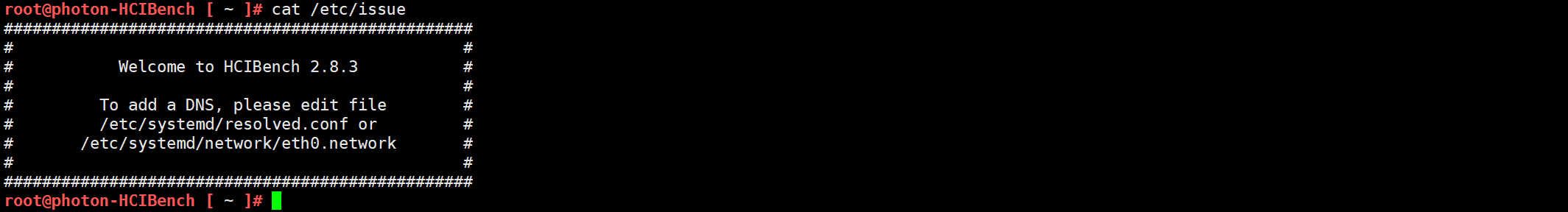

![C118【模板】李超线段树 P4254 [JSOI2008] Blue Mary 开公司](https://img2024.cnblogs.com/blog/1973969/202405/1973969-20240510220533921-159072725.png)